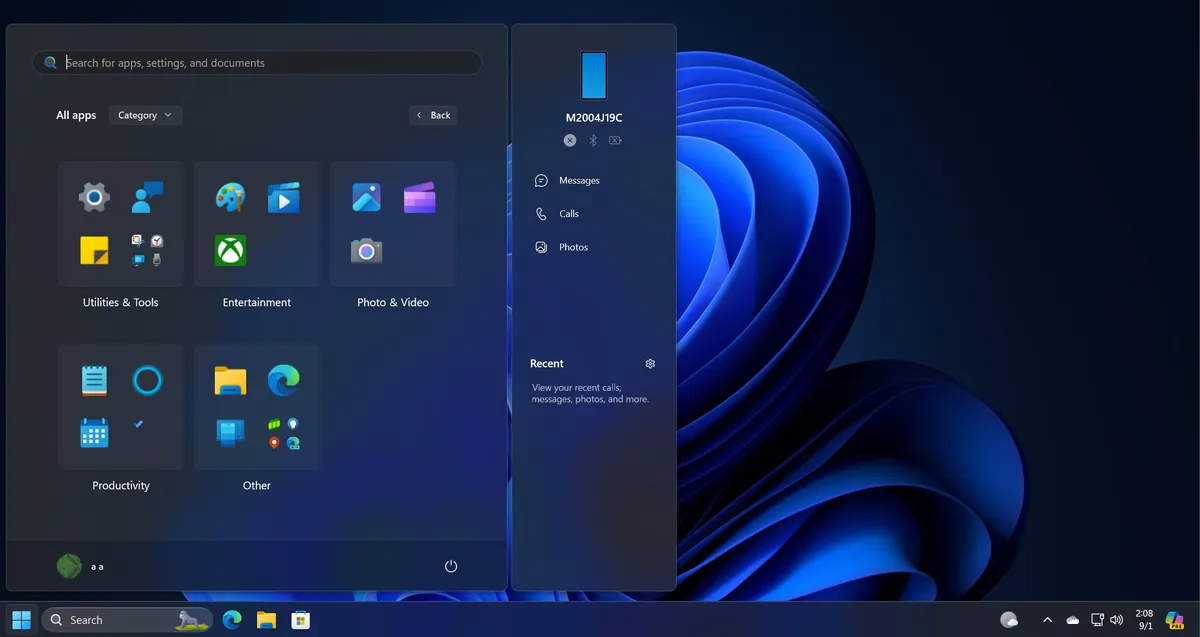
Microsoft is rolling out a new Start menu layout for Windows 11 24H2 and 23H3, introducing a more organized "All" apps page that categorizes apps and games. This update offers two distinctive ways to arrange your apps. The first method displays apps in a Name-based Grid layout, while the second presents a category view for apps, providing a more streamlined and intuitive experience.
The latest update to the Windows 11 Start menu doesn't overhaul its flagship design dramatically, but it introduces changes that many users will appreciate. If you're a fan of the live tiles arrangement or prefer an iOS-like category view, this update caters to your preferences. Windows Latest provided an early look at this redesigned Start menu's "All" section in 2024, and now, Microsoft has officially confirmed the update through a blog post.
Microsoft has announced that the feature will be available on Windows 11 23H2 in the coming weeks. For those eager to try it out, joining the Beta Channel allows you to test the updated layout today. While not explicitly mentioned, it's understood that Windows 11 24H2 will also receive this new Start menu layout.
The revamped Start menu's "All" page can now list your apps in a grid format, organizing them alphabetically. Each app features a tile icon, allowing easy access to popular software like Adobe After Effects, Illustrator, InDesign, Photoshop, and Reader. Additionally, a new "Category" view groups apps under relevant categories, offering a spacious and clean look with larger icons.
This update does not allow users to create custom categories, suggesting the use of a small language model by Microsoft to automatically group apps. Currently, the Start menu presents a simple alphabetical list of apps on the left, each with an icon and text. This new update provides a more structured and visually appealing alternative.
While Microsoft is still testing these features with Beta Channel participants, the general release of the new Start menu on Windows 11 23H2 and 24H2 is expected within two months. However, this isn't the only Start menu upgrade planned for the future.
Windows Latest has also tested a new sidebar feature for the Start menu, which enables users to view notifications, messages, and apps opened on their Android phones. Furthermore, the Start menu now allows file transfers to Android devices, an optional feature that integrates with the existing Phone Link service.
Do you find the new Start menu improvements beneficial? Share your thoughts in the comments below.