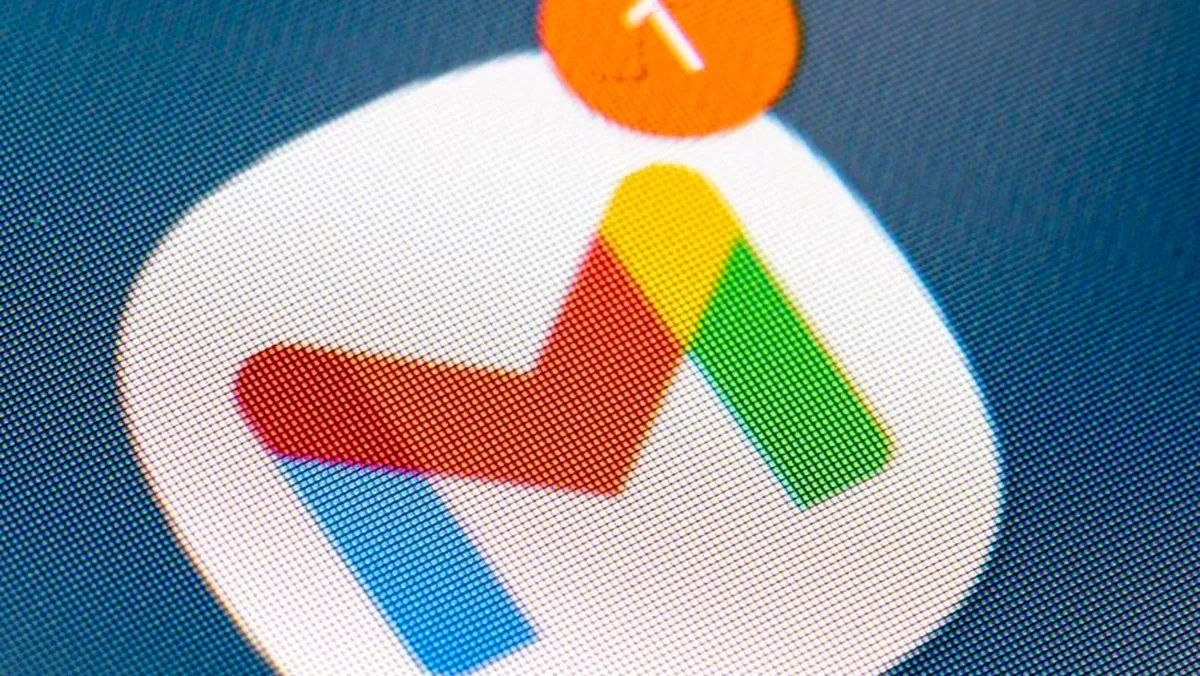
Google has officially confirmed a significant increase in Gmail attacks, where hackers are stealing passwords to gain unauthorized access to user accounts. This alarming trend has resulted in a noticeable rise in the number of “suspicious sign-in prevented” emails that Google sends out as a warning. These emails indicate that Google has recently blocked an attempt to access your account, underscoring the heightened concerns regarding account security among Gmail users.
Hackers are increasingly aware that security warnings from Google can heighten user anxiety, which they exploit to frame their attacks. According to Google, “sometimes hackers try to copy the ‘suspicious sign-in prevented’ email” to deceive users into revealing their account information. This tactic provides attackers with the means to hijack user accounts, leading to potentially devastating consequences.
If you receive an email warning from Google, it is crucial to avoid clicking on any links or buttons within the email. Instead, you should take the following steps to ensure your account security: Go to your Google Account, navigate to the left panel, click on “Security,” and check the “Recent Security Events” panel. Here, you can review any security events that may raise concerns.
If you notice any unrecognized times, locations, or devices in your security events, take immediate action. Click on “Secure Your Account” at the top of the page to change your password. By taking these precautions, you can help protect your account from potential hijacking.
Clicking on links within the email can lead you to a fake sign-in page designed to steal your credentials. Entering your username and password on such a page puts your account at severe risk. This situation is similar to the recent Amazon refund scam, where users are sent a text message with a link for a fake refund, ultimately leading to stolen login credentials.
To safeguard against these threats, it is essential to adopt a twofold approach. First, never click on links in texts or emails that claim to be from Google or any other service. Second, consider adding passkeys to your Google, Amazon, and other accounts to bolster your defenses against account hijacking.
The exploitation of seemingly legitimate emails, messages, and calls that mimic the content and style of authentic communications has become increasingly common. This includes the use of genuine infrastructure to lend authenticity to their attacks. To enhance your security, avoid using links to access your accounts. Always use the official app or the sign-in page you typically use in your browser.
By remaining vigilant and following these best practices, you can significantly reduce the risk of falling victim to Gmail attacks and other online threats.