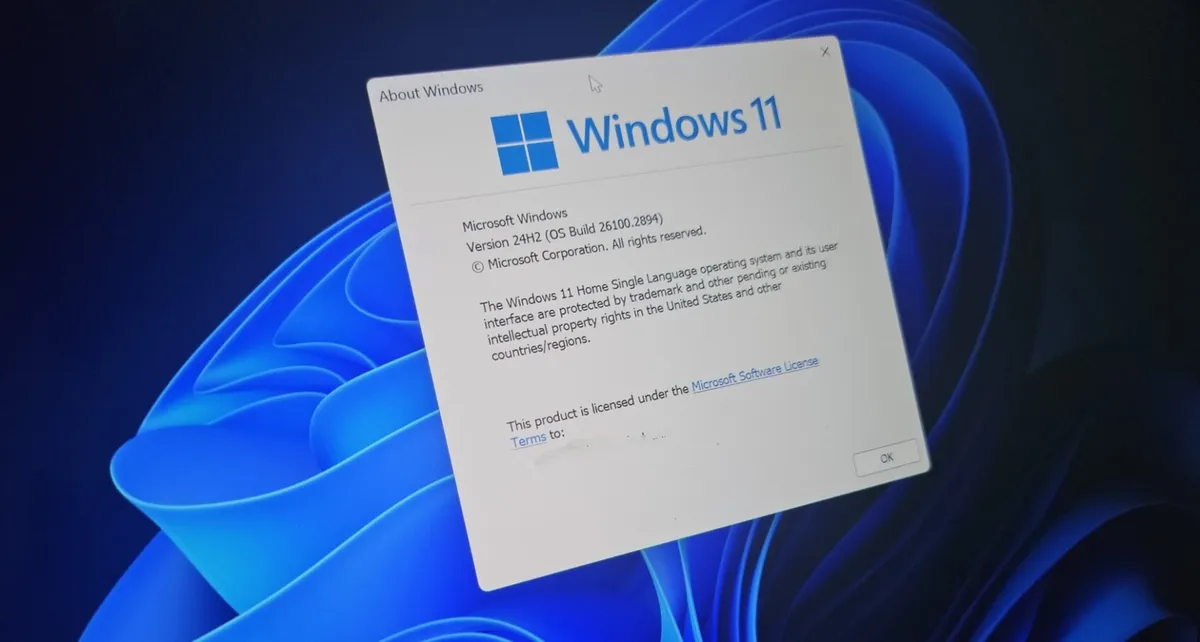
Microsoft has announced that the Windows 11 24H2 update is now rolling out to more gaming PCs, addressing a significant bug related to the Auto HDR feature. This issue caused some games to malfunction or display incorrect colors when attempting to translate SDR content to HDR. The problem has been resolved with the KB5051987 update, released on February 11, 2025.
The Windows 11 24H2 update was initially released on October 1, targeting the most compatible PCs, and was well-received. However, as more users adopted the update, several issues emerged. Notably, a bug caused the cursor to disappear, and the search bar in File Explorer was broken, with some elements appearing outside the screen. Additionally, a bug affected certain games, causing them to stop responding or display incorrect colors.
The Auto HDR feature in Windows 11 aims to enhance gaming graphics by converting them to high dynamic range. However, this feature initially caused problems with games, prompting Microsoft to block devices with HDR settings from receiving the Windows 11 24H2 update. The February 11, 2025 update, identified as KB5051987, addresses these issues, allowing more gaming PCs to receive the update.
Microsoft has confirmed that the safeguard hold (ID 55382406), previously in place, will be lifted soon. This was stated in an update to their support document and a statement to Windows Latest. Users experiencing issues with HDR or gaming on Windows 11 24H2 can install the February 2025 update to resolve these problems. For users on older versions awaiting the update, it will become available within 48 hours.
While the HDR issue has been resolved, Microsoft acknowledges an ongoing problem with audio on devices using Dirac Audio. Affected users will find that audio-related features, such as Bluetooth, headphones, and speakers, are not functioning after the update due to a cridspapo.dll component issue. Microsoft is actively working on a fix, but the timeline for resolution is currently unknown.
If you are still experiencing issues with your Windows 11 24H2 installation, please share your experience in the comments below.