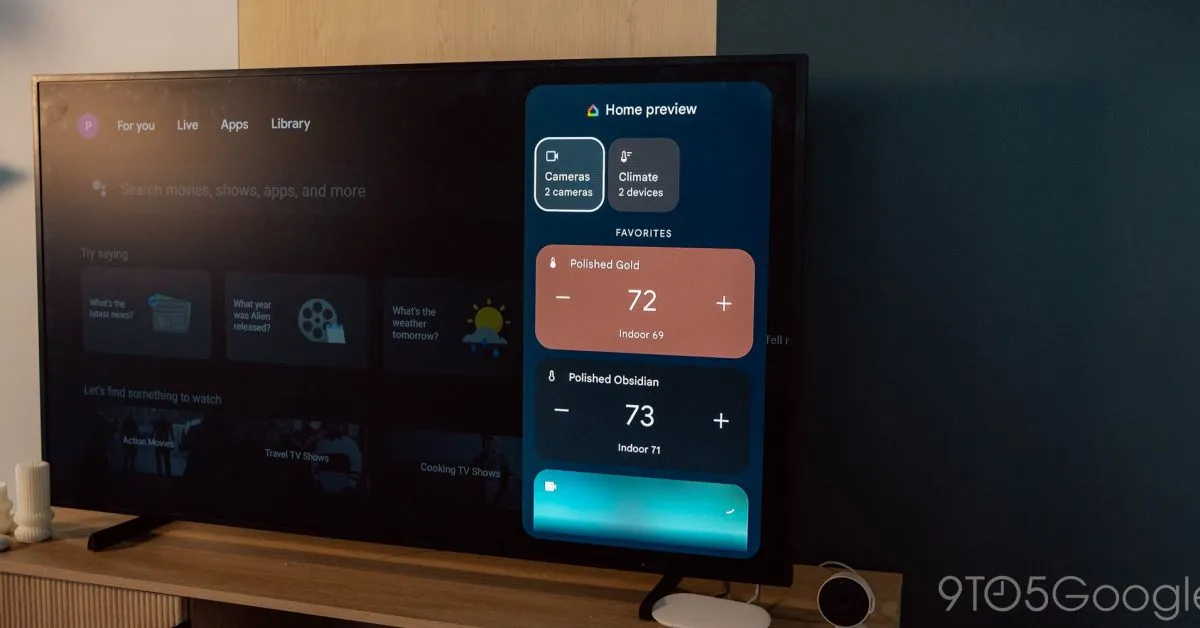
After being in the Public Preview phase, the highly anticipated Home Panel feature for connected smart devices is now rolling out to the Chromecast with Google TV and other Google TV sets. This functionality has been available since the launch of the Google TV Streamer, but was previously accessible only to those enrolled in the Public Preview program. In recent days, this feature has begun to roll out widely, reaching more streaming dongles and Google TV-powered screens from brands like Hisense.
Upon launching your device, a pop-up notification will prompt you to set up the Home Panel on your Chromecast with Google TV. The guided setup process not only allows you to integrate various smart devices but also enables you to add Nest Doorbell notifications directly to your TV. This integration is a core feature that enhances the functionality of the Chromecast with Google TV.
The Home Panel is an upgraded section located within the Google TV Quick Settings, mirroring the Favorites tab found in the Google Home mobile app. This feature provides users with seamless access to a variety of connected devices, including:
Lights Thermostats Locks Cameras Plugs Vacuums TVs SpeakersWith the Home Panel, users can control these devices, view live camera feeds, and receive notifications from doorbells—all from the convenience of their TV screen.
To access the Home Panel on your Chromecast with Google TV, you must be the owner or a member of a Home within the Google Home app linked to your Google TV profile. It's important to note that profiles set up for kids do not support this feature. Additionally, if you do not have any Google Home-connected smart devices or a Home associated with your account, the option to utilize the Home Panel will not be available.
Although the Chromecast is officially classified as an end-of-life product, it continues to receive updates, and the Home Panel is a valuable addition to the Google TV system. This new feature significantly enhances the user experience by integrating smart home control into your viewing environment.
Stay tuned for more updates and tips on maximizing your Google TV experience!