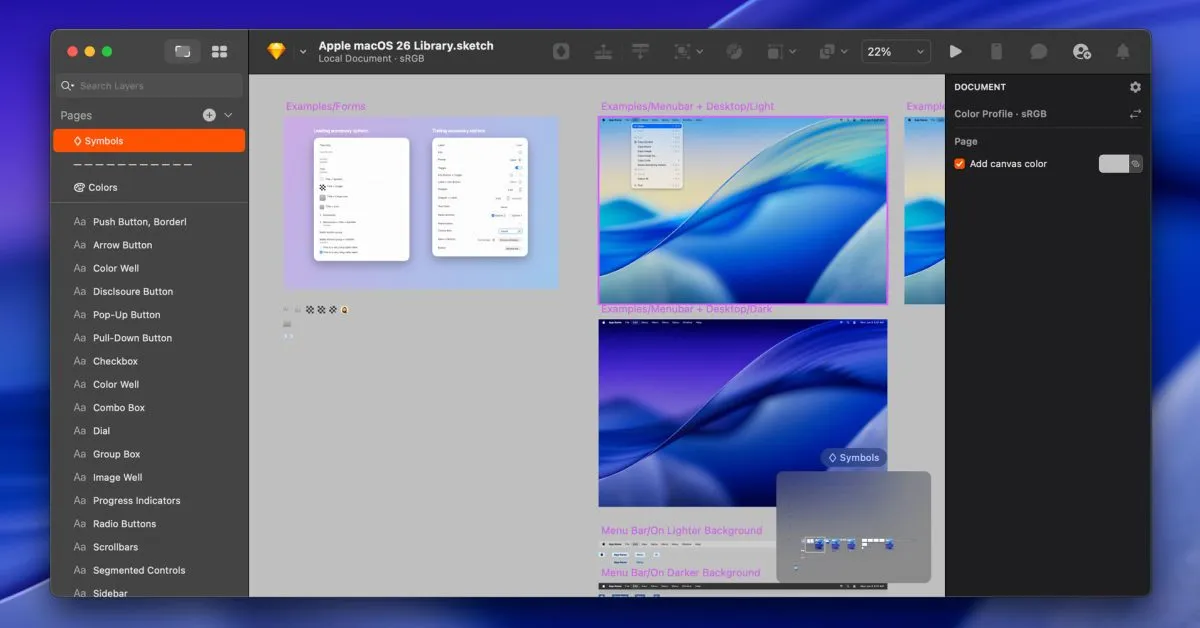
Following the highly anticipated WWDC25 keynote, Apple has initiated the rollout of its latest design resources. This update provides designers and app developers with essential access to the company’s official templates and UI assets, which now showcase the new cross-platform Liquid Glass visual overhaul. This article will guide you on where to find these invaluable resources.
The refreshed design files can be found on the Apple Design Resources website. The resources include templates for iOS 26, iPadOS 26, and macOS Tahoe 26, helping designers to stay ahead in the rapidly evolving tech landscape. Key offerings include:
Sketch Library App Icon Template (compatible with Sketch, Photoshop, and Illustrator)Additionally, app developer Willian Max has noted that Apple’s Figma App Icon Template is also available, having launched on the platform’s verified page, although it is not listed on the main website.
Apple emphasizes that these design assets provide a comprehensive library of UI elements, enabling designers to “quickly and easily create highly accurate iPhone and iPad design comps and user flows.” Currently, the following components and UI elements are included:
As the tech world awaits further updates, it is anticipated that Apple will soon roll out updates for tvOS 26, visionOS 26, and watchOS 26, along with associated resources. For now, the available resources should provide iOS and iPadOS designers and developers with a substantial head start as they adapt to the new design language.
In conclusion, Apple's latest design resources present a significant opportunity for developers and designers to enhance their workflows and create visually stunning applications. Don't miss out on accessing these essential tools to elevate your app development process.