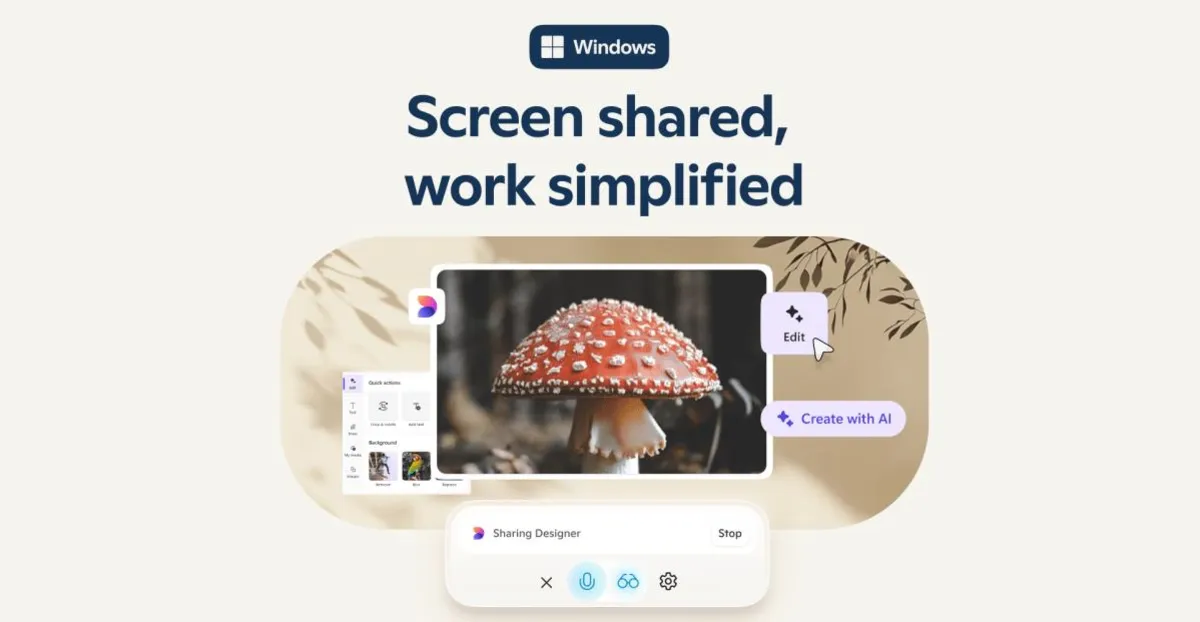
Microsoft has officially launched Copilot Vision for Windows, an innovative extension of its AI assistant designed to enhance user experience. This powerful tool allows users to share their screen or specific applications, enabling Copilot to assist in real-time tasks. Whether you are trying to master the features of Adobe Photoshop or analyzing various photos and webpages, Copilot Vision is here to guide you through the process seamlessly.
According to the Copilot team, “When you choose to enable it, Copilot Vision can see what you see and talk to you about it in real time.” This AI assistant acts as your second set of eyes, capable of analyzing content, providing insights, and answering your questions as you navigate through your tasks. This real-time interaction significantly enhances productivity, making it easier for users to overcome challenges and get the most out of their software.
Initially tested earlier this year, Copilot Vision is now available for free in the US for both Windows 10 and Windows 11 users. One of the standout features of this launch is that it no longer requires a Copilot Pro subscription, making this advanced AI tool accessible to a wider audience. It’s important to note that Copilot Vision remains part of Microsoft’s experimental Copilot Labs AI initiatives, indicating ongoing development and future enhancements.
Copilot Vision operates within the Copilot app and can be easily activated by clicking a glasses icon. This icon allows users to select a browser window or application they wish to share with the AI, similar to how one would share their screen in a Microsoft Teams meeting. This opt-in feature means that users must actively choose to share their apps for Copilot Vision to function, distinguishing it from other tools that may continuously monitor your screen.
Due to geographical restrictions, I have not been able to conduct a comprehensive test of Copilot Vision on Windows, as Microsoft is currently limiting the experience to users in the US. However, I did have a brief hands-on experience at Microsoft’s 50th anniversary event in April. During this session, I experienced firsthand how sharing an app allows Copilot to highlight specific parts of the screen, providing guidance and answering questions effectively.
In addition to its functionality on Windows, Copilot Vision is also available on iOS and Android devices, broadening its usability across various platforms. This cross-platform compatibility ensures that Microsoft’s AI assistant can assist you, no matter the device you are using.
In conclusion, with the launch of Copilot Vision, Microsoft is redefining the way we interact with technology. By enabling real-time assistance and insights, this innovative tool is set to transform everyday tasks into smoother, more efficient experiences.