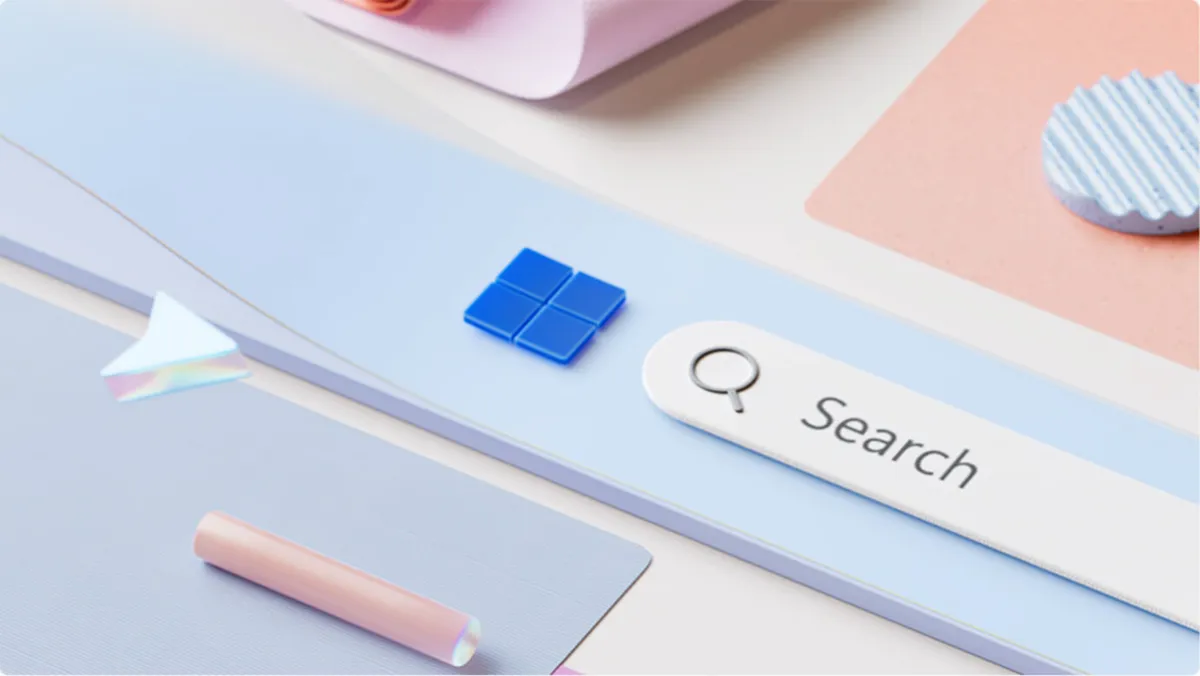
Among the numerous annoyances that users encounter with a fresh installation of Windows 11, the necessity to sign in with a Microsoft account stands out as particularly frustrating. While it's common for operating systems, including those from Apple and Google, to encourage account sign-ins during the setup process, this requirement can hinder users from fully utilizing their devices until they comply.
Over the past few years, various methods—both sanctioned and unsanctioned—have emerged, allowing users to bypass the Microsoft account requirement and set up their PCs using traditional local accounts. However, recent developments indicate that Microsoft is tightening its grip on these workarounds. In a recent update (build number 26220.6772) released to the Dev channel of the Windows Insider Preview program, Microsoft announced the removal of several known methods for creating local accounts during the Windows Setup experience (OOBE).
Microsoft stated that the removed workarounds, such as the OOBE\BYPASSNRO and start ms-cxh:localonly commands, could inadvertently skip crucial setup screens. This could result in users completing the OOBE process without fully configuring their devices. Previously, users could access a command prompt by pressing Shift+F10 during setup and inputting these commands, allowing them to eliminate both the Microsoft account and Internet connection requirements.
While Windows 11 Pro currently offers another method for local account creation—by indicating an intention to join a corporate domain—it's uncertain whether this option remains available in the new build. Although Microsoft refers to "critical setup screens," users have reported that utilizing the workarounds still presents all necessary prompts for account creation and basic privacy settings. However, signing in with a Microsoft account introduces additional screens aimed at promoting subscriptions such as Microsoft 365 and Xbox Game Pass, as well as opting in to various data-sharing features.
Since the Windows 11 22H2 update, the setup process has generally mandated both an Internet connection and Microsoft account sign-in. Prior to this, only the Home edition of Windows required sign-in, while the Pro edition did not. The builds released to the Windows Insider channels are still in early preview stages, making it difficult to predict when or if specific features will make it to the public version of Windows. For instance, the bypassnro method that emerged in a Windows Insider build back in March 2025 continues to function in the current Release Preview builds of the Windows 11 25H2 update.
Some changes may be included in the final public release of the 25H2 update or added later through monthly patches, while others might be reserved for a future Windows 11 26H2 release or beyond. What remains clear is that Microsoft is unlikely to reverse its stance on the Microsoft account requirement, despite user feedback. The company appears committed to the idea that any individual using Windows on a personal computer should be signed into a Microsoft account, regardless of their subscription status to services like Microsoft 365, OneDrive, or Game Pass.
Even Windows 10 users are being nudged towards signing in with a Microsoft account. To continue receiving security updates beyond October 2025, users must enroll their PCs in the Extended Security Updates (ESU) program, which requires a Microsoft account. In some regions, failure to maintain a Microsoft account may result in the withdrawal of Windows 10 updates altogether.
On a slightly positive note, the latest Windows 11 build introduces a functional improvement: a SetDefaultUserFolder command. This feature, accessible through the Command Prompt, allows users to select a custom name for their user folder. Previously, creating a local account was the only way to achieve a short, predictable name, as using a Microsoft account during setup would result in a longer folder name based on the account's email address.