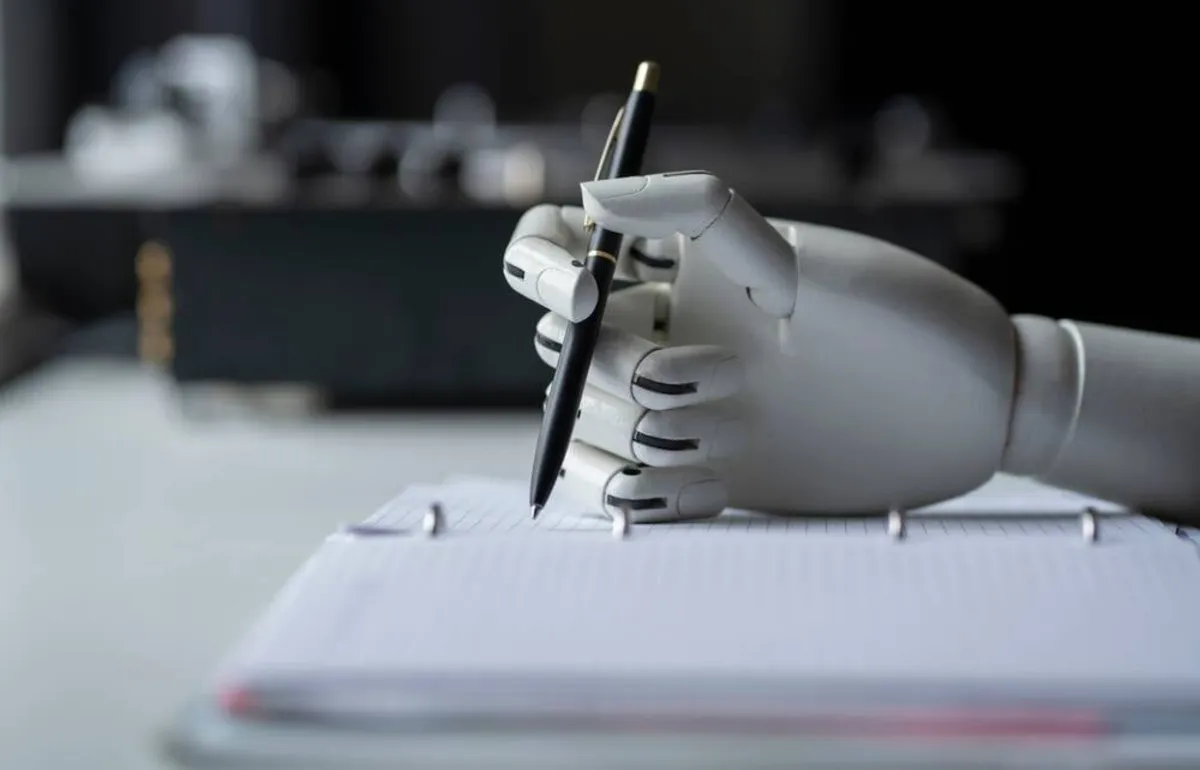
Microsoft has taken significant steps to integrate artificial intelligence into its built-in Windows inbox applications. The latest update introduces a new feature in Notepad that utilizes Copilot, Microsoft's AI assistant, to aid users in writing text. This rollout coincides with the launch of a new, lightweight command line editor that stands in stark contrast to the traditional Notepad, which has evolved over the years.
The updated Notepad now requires users to sign in with their Microsoft account to access the AI-powered Write feature. Once signed in, users can select where they want the new content to appear or make a selection for reference. By choosing Write from the Copilot menu, the AI generates text that users can review and insert into their Notepad document if it meets their requirements. This output can be kept, discarded, or further refined through additional prompts. For those who prefer a simpler experience, Copilot can be easily disabled in the app's settings.
Despite these advancements, many users are left wondering why Microsoft believes that a tool like Notepad—a historically simple text editor—requires AI assistance. If such features were genuinely essential, it might have made more sense to integrate them into other applications like WordPad, which has been discontinued. Unlike Outlook in Microsoft 365, where AI capabilities can assist busy professionals in drafting emails, Notepad is primarily used for quick tasks, such as jotting down notes or converting complex file formats into plain text.
Microsoft's ambitions for Notepad began to surface more than a year ago, with the introduction of a Rewrite function in November 2024. This function allowed users to adjust text based on various criteria, such as tone, format, and length. The updates to Notepad mark a departure from its long-standing simplicity, with the app now receiving multiple enhancements, including those powered by generative AI.
Microsoft is not stopping at Notepad; it is also enhancing another inbox tool—Paint. After revitalizing the aging application in 2019, Microsoft has introduced new AI features, including a sticker generator that creates stickers based on user prompts and a smart selection tool for isolating and editing individual elements in images. For users who may struggle to keep up with these updates, Microsoft has also implemented a new welcome experience.
While these updates showcase Microsoft's commitment to integrating AI technology across its applications, many observers question whether there has been a genuine demand for AI in Notepad. It seems that users are more interested in Microsoft addressing existing issues, such as system updates that disrupt functionality, rather than introducing AI features that may not enhance their experience.
As Microsoft continues to innovate, it remains to be seen how these new AI features will be received by users who rely on Notepad for its simplicity and efficiency.