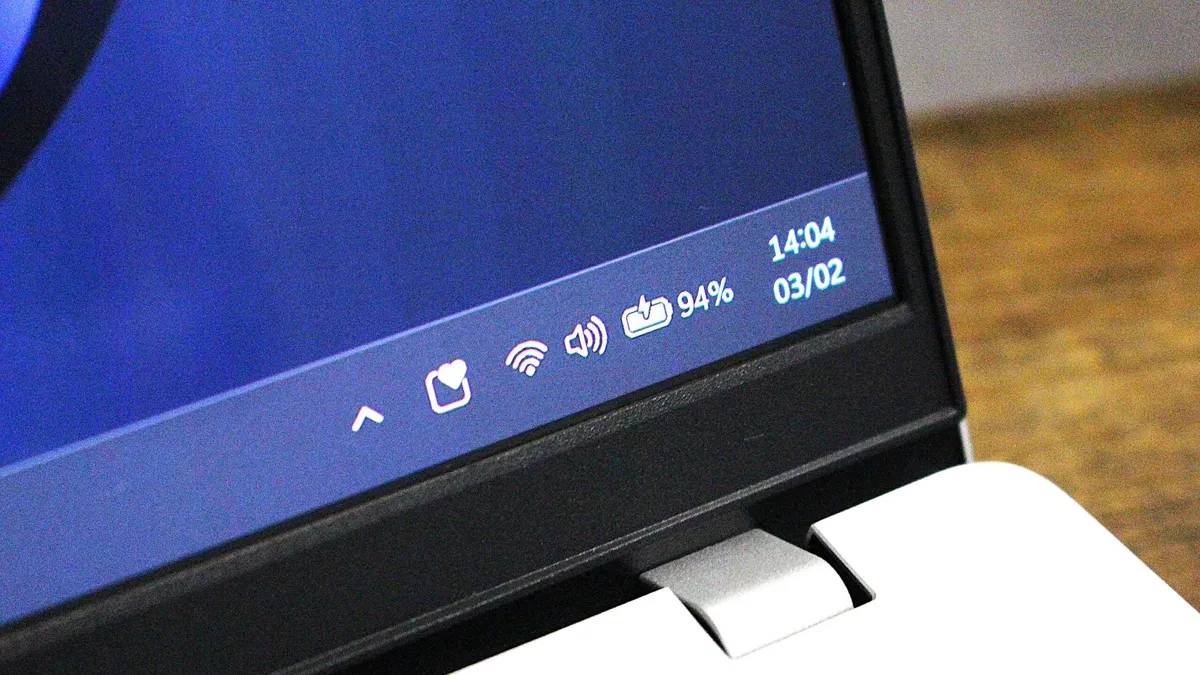
Microsoft is experimenting with an innovative feature for Windows 11 called adaptive energy saver. This feature aims to intelligently activate the energy saver mode based on your current usage patterns, regardless of your battery level. By monitoring how you interact with your PC, the adaptive energy saver system will switch on battery saver mode when it deems necessary, optimizing your device's performance and extending battery life.
According to a blog post by Microsoft, the adaptive energy saver feature is an opt-in option that automatically toggles energy saver mode without altering screen brightness. This functionality is determined by the power state of your device and its current system load. While Microsoft has not provided extensive technical details on the inner workings of this feature, it is likely that it assesses both CPU and GPU usage to decide whether your tasks require additional power.
For instance, if you're engaged in light activities such as writing emails or browsing the web, the adaptive energy saver will likely activate to conserve battery life. Conversely, during resource-intensive tasks like video rendering or gaming, this feature is expected to disable itself, allowing your PC to perform optimally.
One noteworthy aspect of the adaptive energy saver is its design to avoid altering screen brightness, which could potentially disrupt user experience. The Taskbar icon will still indicate when energy saver mode is active, ensuring that users remain informed without constant disruptions.
Importantly, the new adaptive energy saving mode is optional and is not enabled by default. Users will need to navigate to the Settings menu to activate this feature if they wish to benefit from its capabilities. Otherwise, your system will continue to operate under the traditional energy saver settings, which typically engage when battery levels drop to around 20% or 30%.
When you activate the classic energy saver mode, it reduces screen brightness and system load, capping power to the CPU and GPU to prolong battery life.
This feature is currently in testing, available to Windows Insiders in the Canary Channel. Feedback from users will play a crucial role in determining whether the adaptive energy saver feature will be fully integrated into Windows 11. Microsoft has a history of trialing new features through the Windows Insider Program, and not all of them make it to final release.
In recent years, Microsoft has redefined how energy saver mode functions on Windows 11, extending its availability to desktops that do not have batteries. This means even stationary PCs can activate energy saver mode to minimize power consumption. However, the adaptive energy saver feature is exclusive to battery-equipped devices, while desktop users can still enable energy saver mode manually whenever needed.
The adaptive energy saver feature is currently rolling out in preview as part of the Windows 11 build 27898, released to the Canary Channel last week. Microsoft employs an A/B rollout strategy, so some users may not see the feature immediately after upgrading to the latest preview build. As this feature continues to develop, it could significantly enhance the battery life and efficiency of Windows 11 devices.