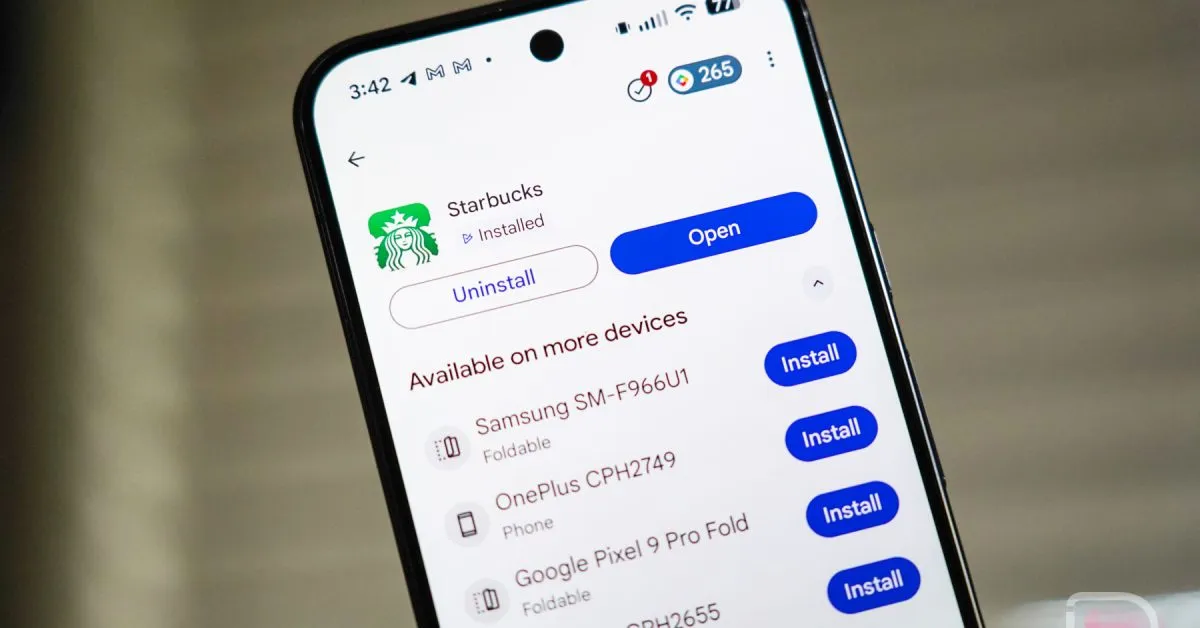
Google Play is set to enhance user convenience with a new feature that allows you to easily remotely uninstall apps from devices you don’t have on hand. The anticipated change is part of the latest update to the Google Play Store, expected to roll out to Android devices as early as today. According to the most recent changelog shared on the Google System Release Notes page, this update, designated as v48.8, will empower users to uninstall applications directly from the Play Store listing on their phone—without needing physical access to the device in question.
Currently, the Google Play Store allows users to install apps from their current device onto other devices via the app listing pages. Users typically see options like “Uninstall” and “Open” at the top when an app is installed on their device, along with an “Available on more devices” section that facilitates remote installations. With the upcoming update, we can expect to see an “Uninstall” button included in this section, making it easier than ever to manage apps across multiple devices.
This new functionality is particularly useful for those who may find themselves needing to remove apps from devices that are not within reach. Previously, uninstalling an application required either direct access to the device or navigating through a lengthy process in the “Manage apps” section of the Google Play Store. With the arrival of version 48.8, you will be able to uninstall apps you no longer wish to have active on any of your devices with just a few taps.
To ensure you have access to the latest features, including the remote uninstallation option, it’s essential to check for updates regularly. To do this, open the Google Play Store, tap on your profile icon, navigate to Settings, and then select About. From there, you can check for the latest updates to the Play Store. Once version 48.8 is available on your device, you’ll be ready to take advantage of this convenient new feature.
As we look forward to this update, we encourage users to keep an eye on their devices. If you spot the new remote uninstallation feature, please share your experience with us!