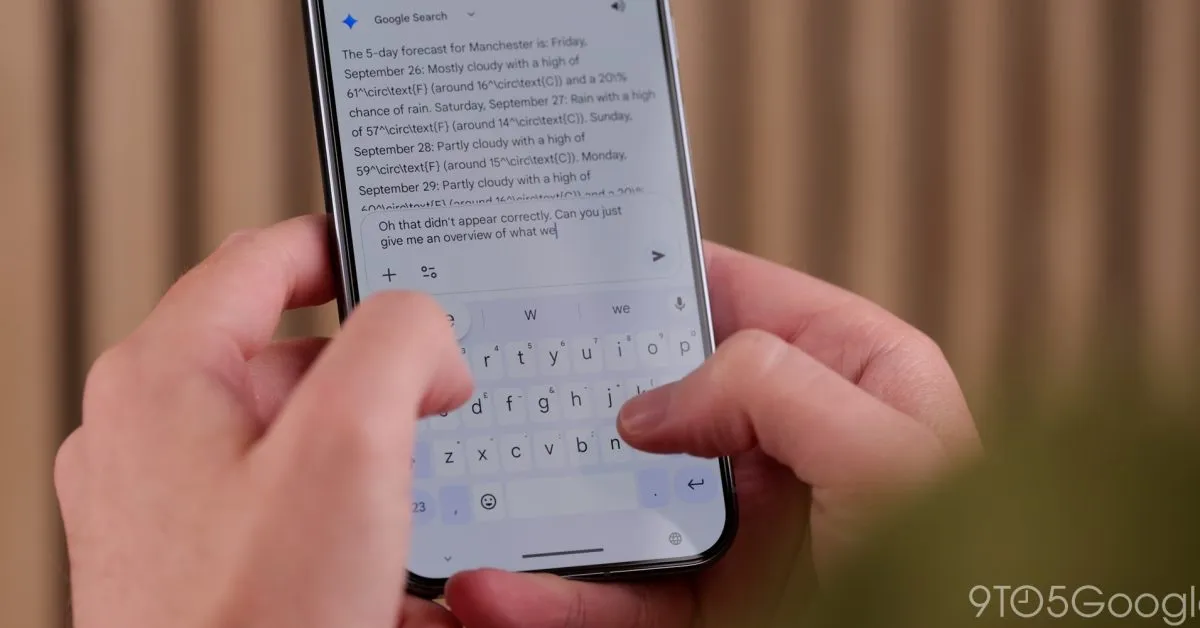
Last week, Google introduced a significant update to the Gboard for Android, allowing users to customize their keyboard experience further. This update includes a new "Font size" setting, which enhances readability for users by adjusting text size according to personal preference.
In addition to the font size adjustment, the latest Gboard update now allows users to hide the period and comma keys. This feature can be accessed through the Gboard Settings under Preferences. Here, you'll find new toggles for the "Comma key" and "Period key: Show on keyboard for applicable languages." By default, these keys are enabled, which has been the standard layout for many years.
If you choose to turn off these keys, the bottom row of your Gboard will feature only the ‘?123’ button and the enter key, resulting in a cleaner, more minimalist keyboard design. This change also creates a much wider space bar, which can enhance typing comfort and efficiency.
Even with the comma key hidden, users can still insert a period by double-pressing the space bar, maintaining a seamless typing experience. However, the decision to remove the comma key might raise some eyebrows among users who frequently use punctuation in their texts.
Fortunately, if you prefer a more symmetrical design, you can opt to disable the comma key while keeping the Emoji key, a feature that has been available for some time. This allows for a personalized keyboard setup that fits your typing style.
The new features are currently being rolled out across both the beta and stable channels for Gboard version 16.0 and above. Users can expect these updates to enhance their overall typing experience, making Gboard even more user-friendly and customizable.
For more information about the latest Gboard updates and features, stay tuned as we continue to cover this evolving keyboard application.