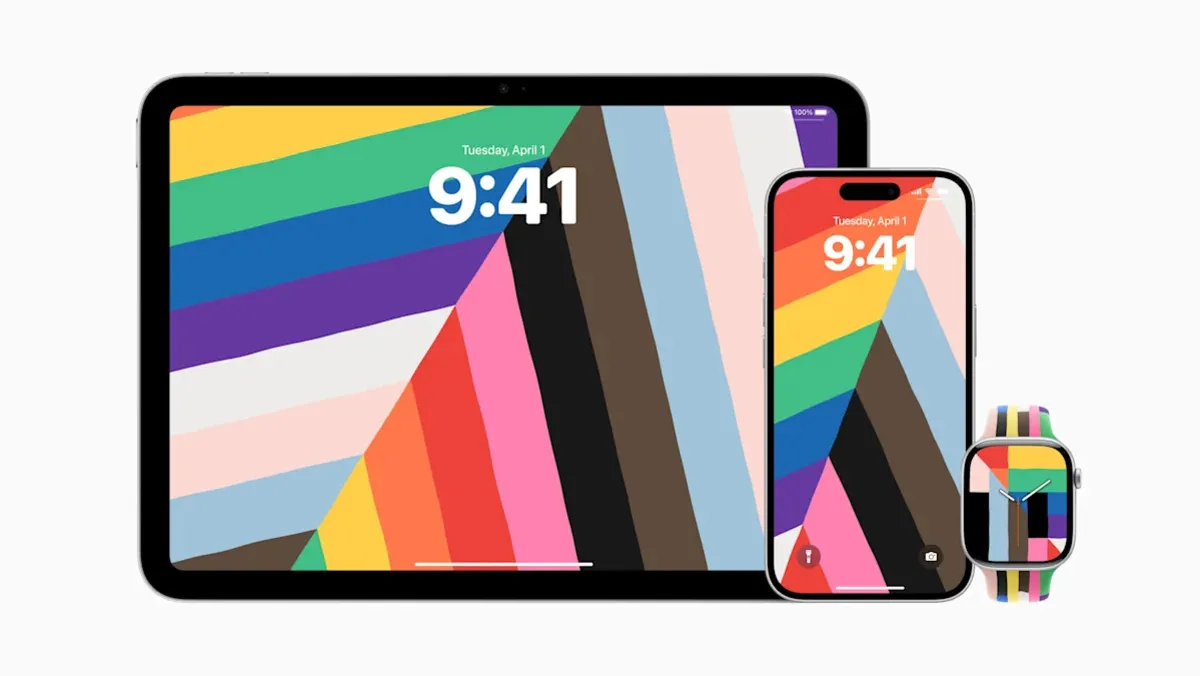
On Monday, Apple officially rolled out iOS 18.5, introducing a vibrant new update just in time for Pride Month. The standout feature of this update is the stunning Pride Harmony wallpaper, designed to honor the LGBTQ+ community. This eye-catching wallpaper showcases bold, colorful stripes that dynamically shift positions when you lock or unlock your device, adding a festive touch to your iPhone.
To enjoy the new Pride Harmony wallpaper, simply navigate to Settings > Wallpaper or long-press on your lock screen. This feature is part of Apple's ongoing commitment to celebrate diversity and inclusion within its user community, making it a meaningful addition to the iOS 18.5 update.
For those who own an Apple Watch, iOS 18.5 is complemented by a corresponding Pride Harmony watch face in watchOS 11.5. This new watch face pairs beautifully with Apple’s recently released Pride Edition Sport Band, which hit the market earlier this month. Together, these features allow Apple users to proudly display their support for the LGBTQ+ community.
While the new wallpaper and watch face are the most notable additions, iOS 18.5 also includes a few minor features and bug fixes. One change users may appreciate is the new option in the Mail app that allows you to easily show or hide contact photos. Previously, this setting could only be adjusted by digging into the Settings menu. Now, simply tap the three-dot context menu and toggle the Show Contact Photos option for a more personalized mail experience.
Additionally, the update features a redesigned AppleCare and Warranty banner in the Settings app, making it easier than ever for users to learn more about their coverage options. While these enhancements may not be groundbreaking, they do contribute to a smoother user experience.
If you’re eager to install the latest features, updating to iOS 18.5 is straightforward. Simply head to Settings > General > Software Update to begin the process. As always, ensure you have sufficient battery life and a stable internet connection for a smooth update experience.
In conclusion, while iOS 18.5 may not bring a plethora of game-changing features, the introduction of the Pride Harmony wallpaper and accompanying Apple Watch face makes it a timely update. With a focus on community and inclusion, Apple continues to show its support for the LGBTQ+ community while enhancing the overall user experience.
If you purchase something through a link in this article, we may earn a commission, helping us to continue delivering the latest news and updates.