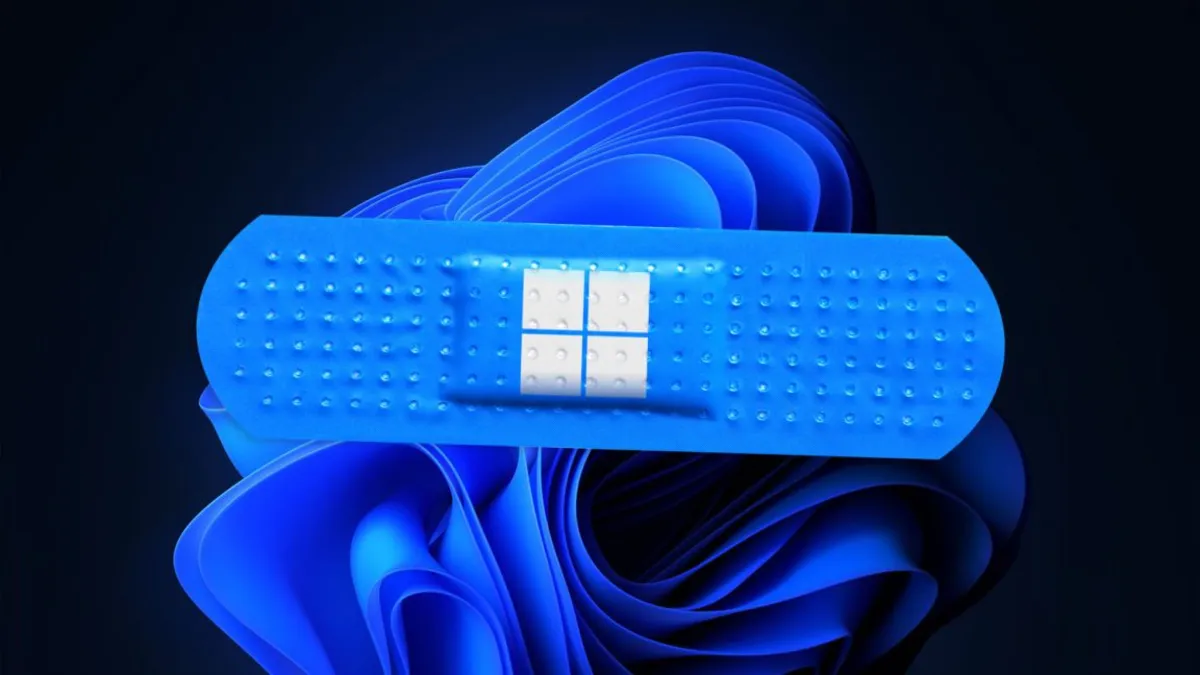
When it comes to updating software as expansive and intricate as Windows, it's not uncommon for certain functionalities to encounter disruptions. Microsoft routinely monitors and documents these known issues, which typically impact less-utilized features or obscure scenarios. However, from time to time, updates can lead to significant disruptions that affect a larger user base.
The most recent updates from August have resulted in a couple of noteworthy problems for users. The first issue arose from update KB5063875, a security patch aimed at older versions of Windows 10 and Windows 11. This particular update inadvertently disabled the built-in reset and recovery features of Windows. These features are essential for restoring a Windows installation to its factory settings, especially when users encounter issues or plan to transfer ownership of their PC.
After applying this update, users of Windows 11 23H2, Windows 11 22H2, and Windows 10 22H2 who attempted to reset their PCs found that the process would fail silently, leaving no error messages or explanations. Fortunately, Microsoft acted swiftly to rectify this issue with update KB5066189. The problem was flagged on August 18 and marked as resolved by August 19. If you are still experiencing difficulties, make sure to check for this update to fix the reset feature.
The second issue some users have encountered appears to be more severe, although diagnosing it can be more challenging. According to a summary from Tom's Hardware, after installing update KB5063878 on Windows 11 24H2, several users reported problems with transferring large files on certain SSDs. A notable instance occurred during the installation of a substantial update for Cyberpunk 2077, a game requiring extensive storage. Users found that Windows suddenly stopped recognizing the SSD where the game was installed.
This issue seems to be particularly pronounced on SSDs that are over 60 percent full when transferring files of at least 50GB. While most users reported that their SSDs became visible again after rebooting their systems, there were exceptions, such as a 2TB Western Digital SA510 drive, which did not reappear after a restart. It's important to note that these problems could be linked to specific user configurations, and the root cause may not be solely attributed to the recent Windows update.
As of now, Microsoft has not added the SSD issue to its official list of known problems. However, the company has acknowledged the complaints and is actively investigating the situation. A spokesperson from Microsoft confirmed to Ars Technica that they are aware of the reports and are working with their partners to find a solution. Furthermore, Phison, the manufacturer of SSD controllers, has also stated that they are looking into the matter.
For users experiencing these issues, it is advisable to stay updated with the latest patches from Microsoft and to monitor their SSD configurations closely. Keeping informed about these changes can help mitigate potential disruptions caused by future updates.