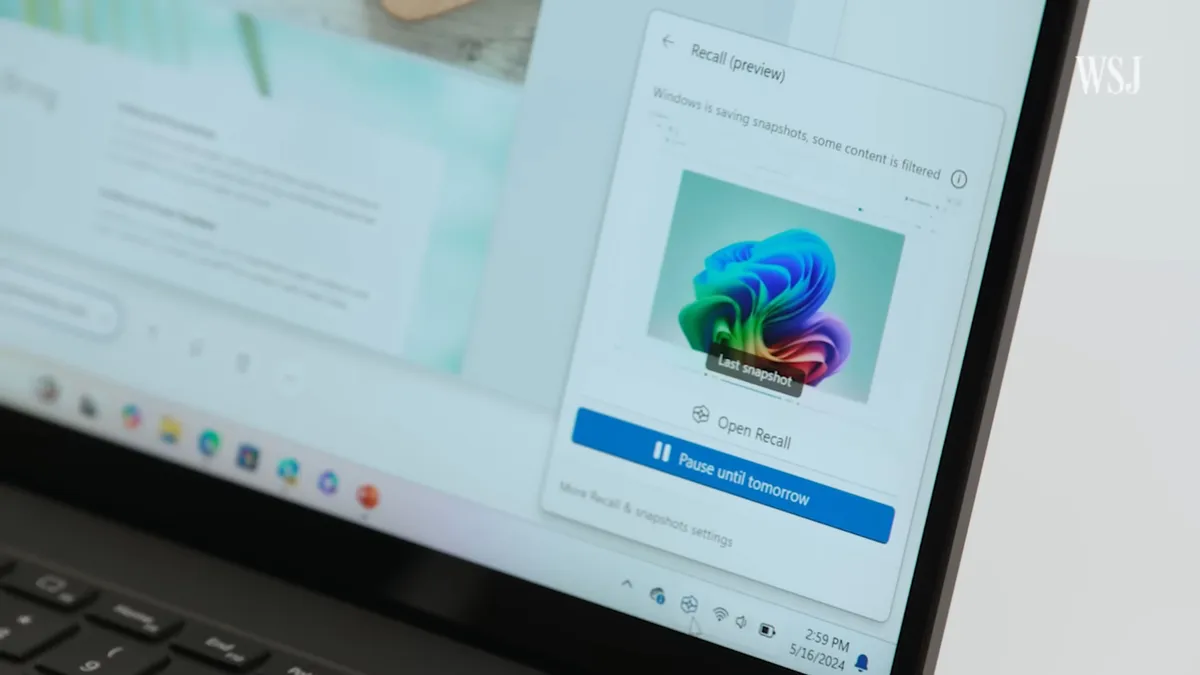
Microsoft has officially rolled out the Windows 11 KB5055627 as an optional update for users of Windows 11 24H2. This significant release introduces the highly anticipated Recall AI feature for Copilot+ PCs, along with several enhancements for standard devices. For those looking to install the update immediately, Microsoft has also provided direct download links for the KB5055627 offline installers on the Update Catalog.
The April 25 update for Windows 11 24H2 addresses one of the most critical issues that users have faced: the unexpected occurrence of Blue Screen of Death (BSOD) errors. Reports indicated that the SECURE_KERNEL_ERROR BSOD was linked to the April 8 Patch Tuesday and March 2025 updates. Thankfully, this issue has now been resolved with the latest update, titled “2025-04 Cumulative Update Preview for Windows 11 Version 24H2 for x64-based Systems (KB5055627).” While this update will not be downloaded or installed automatically, users who choose to skip it will receive the fixes included in it during the next Patch Tuesday on May 13, 2025.
To manually download and install the update, simply go to the Windows Update settings and select “Download and install.” After applying this update, your system will advance to Windows 11 Build 26100.3915.
The Recall AI feature, initially slated for release in 2024, has finally made its debut, albeit with some delays due to privacy and security concerns. This innovative function captures screenshots at regular intervals, utilizes Optical Character Recognition (OCR) to extract text, and uses AI to provide contextual understanding. Users can then search for moments using natural language. For example, if you’re trying to recall where you uploaded pictures from your trip to Italy, you can ask Recall to help, as it has saved your “moment.” However, it’s essential to note that Recall AI is exclusive to Copilot+ PCs and is not available in the EU without changing your region settings.
File Explorer receives a notable improvement with this update, particularly in the speed of extracting zip files. Users can expect a 5-10% increase in extraction speed, especially for large zip files. Additionally, several issues affecting File Explorer have been resolved, including the menu opening in the incorrect direction and scaling problems with text and display settings. Furthermore, new integration with Microsoft 365 will allow Business and Enterprise users to see their files automatically in the “Home” section of File Explorer.
After a long wait, Microsoft has finally added the Phone Link panel to the Start menu. Users who have linked their Android or iPhone devices will find this panel displaying recent calls, messages, photos, notifications, and a “Send” button for transferring files. This feature is rolling out gradually with the release of Windows 11 KB5055627, so not all users will see it immediately.
The built-in Narrator in Windows 11 has been upgraded to display the last spoken content, with an option to copy the text for further review. This enhancement aims to improve accessibility and user experience.
The Windows Search feature has been revamped to leverage the Semantic Index on Copilot+ PCs, allowing users to describe files in everyday language for quicker and more reliable search results. This improvement also extends to the search bar in File Explorer and Windows Settings, significantly enhancing usability.
Alongside the major features, the update also brings several other fixes and enhancements:
Taskbar icons no longer remain underlined after closing applications. File Explorer's address bar has been corrected to avoid showing blank paths. Windows Hello login issues encountered after PC resets have been resolved. Gestures now function correctly with the Start menu, improving usability for touch screen devices. Fixed issues with app shortcuts and graphical bugs in Win32. Windows 11 now displays how long the PC will be offline during updates.With these updates, Microsoft continues to enhance the overall experience of Windows 11, making it more user-friendly and reliable. For those eager to experience the latest features, be sure to check for the Windows 11 KB5055627 update today!