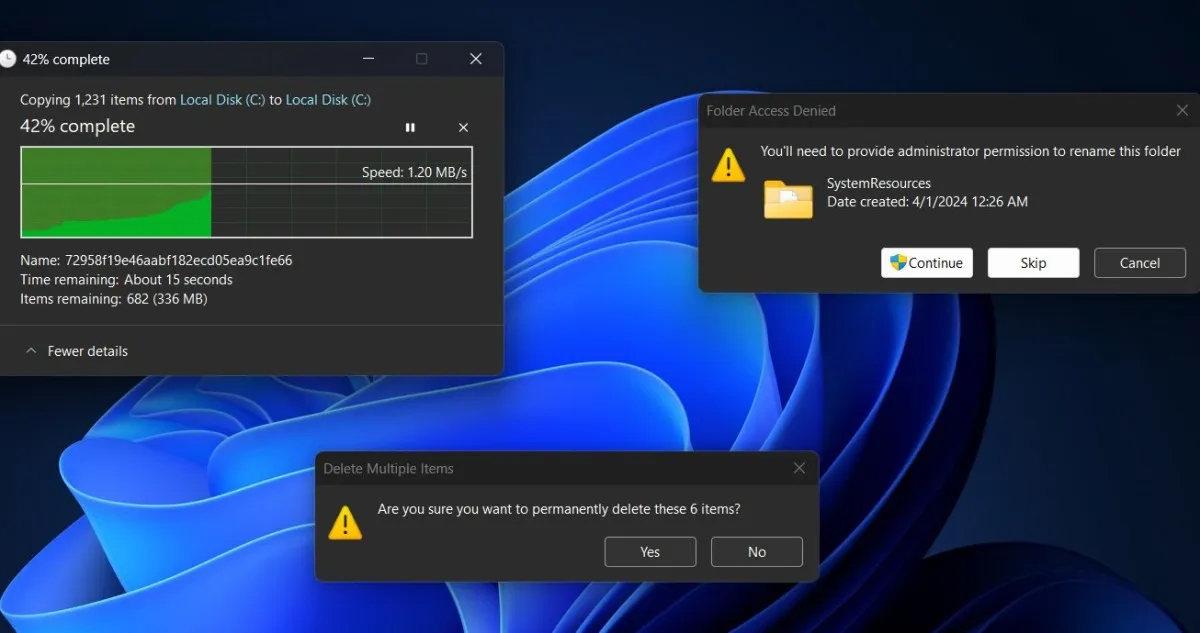
Microsoft is set to improve the dark mode functionality in Windows 11, addressing a long-standing user request for a more cohesive dark theme experience. This update aims to enhance the overall usability and aesthetic appeal of the operating system, especially for those who prefer a darker interface for their computing tasks.
The latest enhancements to Windows 11's dark mode include the integration of this feature into legacy file operation dialogs. This change has been eagerly anticipated by users who have expressed their dissatisfaction with the inconsistent appearance of these legacy dialogs in previous versions of Windows 11. By adopting a more uniform design, Microsoft aims to create a seamless experience across the entire operating system.
Early hands-on experiences with the updated dark mode reveal significant improvements. Users will notice that the file operation dialogs now reflect the dark theme, which contributes to a more visually appealing interface. This change not only enhances aesthetics but also reduces eye strain, making it easier for users to work for extended periods without discomfort.
In addition to the updates to legacy dialogs, Microsoft is also addressing issues related to Windows 11 File Explorer that have caused flashing and other visual inconsistencies when using dark mode. These fixes aim to provide a more stable and reliable experience for users who rely on File Explorer for file management tasks.
The expansion of dark mode to legacy applications is a positive step forward, signaling Microsoft's commitment to improving user experience. As they continue to refine and expand this feature, users can expect further enhancements in upcoming updates, making Windows 11 a more user-friendly operating system that caters to the preferences of its diverse user base.
Overall, these improvements to Windows 11’s dark mode not only fulfill long-awaited user requests but also demonstrate Microsoft's dedication to creating a cohesive and visually appealing interface that meets the needs of modern users.