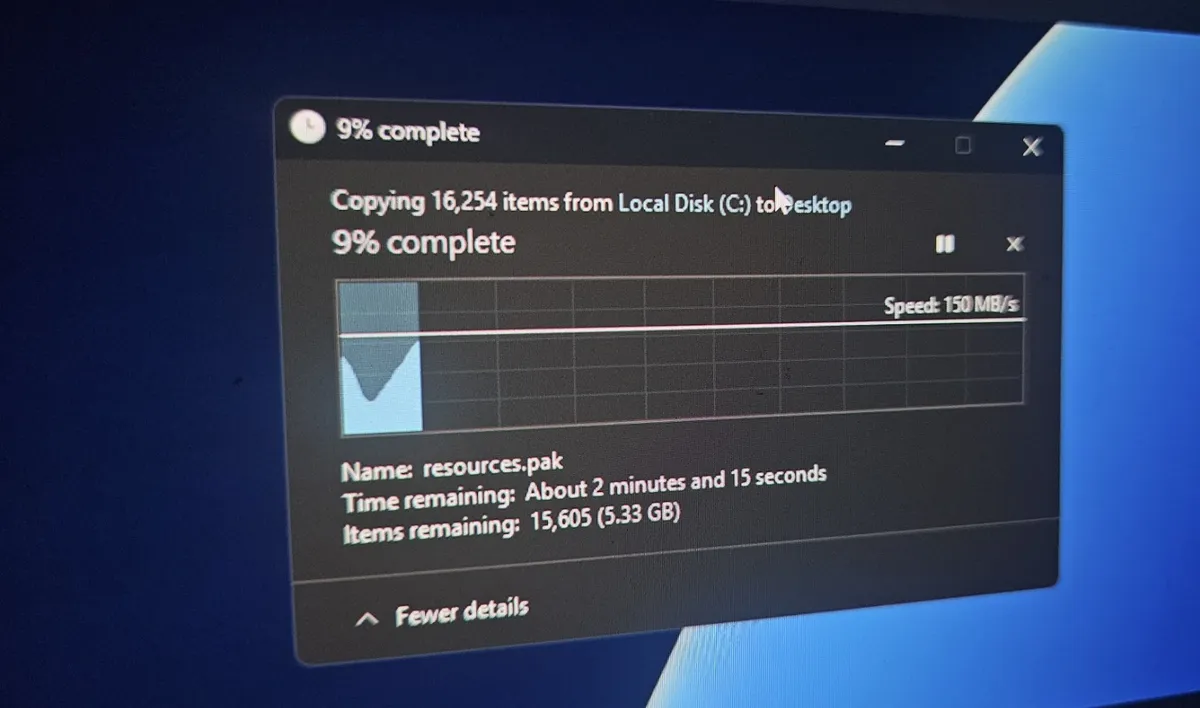
Windows 11’s dark mode has been a topic of much discussion among users, primarily due to its inconsistency across various interfaces. As reported in August 2025, there is a glimmer of hope for fans of this feature, as Microsoft is making strides to incorporate dark theme support into legacy dialogs. This update is set to enhance the user experience by bringing the dark theme to various elements such as operation dialogs, file transfers, pop-ups, and more.
For those who regularly utilize dark mode, the inconsistency can be frustrating. Many users have experienced the annoyance of seeing a dark-themed operating system juxtaposed with light-themed pop-up dialogs. The screenshot above, captured on a machine running Windows 11 25H2, illustrates this point perfectly. While the overall operating system is in dark mode, certain pop-ups continue to display in the original light theme, creating a disjointed experience.
Fortunately, recent updates indicate that these legacy dialogs are finally receiving dark mode support. Notably, the pop-up that prompts users to confirm the deletion of a folder now aligns with the dark theme—a significant improvement. Additionally, dialogs that require special access for folder deletion and prompts for deleting multiple items are also being updated to reflect this new dark mode aesthetic.
Currently, these enhancements are being tested in Windows 11 Build 26120 on the Beta channel, although the changes are somewhat hidden from regular users. However, users in newer builds will notice that dark-themed dialogs are becoming increasingly visually appealing. For instance, in my testing, the dark mode dialogs now feature a vibrant blue color for the progress graphs, along with a new shade of yellow that appears when a file transfer is paused. There are also indications of a deeper, more subtle red for failed or canceled file transfers.
During our tests, it was observed that while these legacy dialogs now support dark mode, they do not yet utilize the OS accent colors. In dark mode, the dialogs are blue, while in light mode, they switch to green, regardless of the user's preferred accent color. Despite this limitation, the saying "something is better than nothing" rings true in this context, especially when discussing UI consistency within Windows 11.
Currently, certain features like the Windows Run and Properties windows do not support dark mode. However, it is anticipated that further updates will eventually cover these areas as well. The recent transition from green to blue in dialog colors highlights Microsoft’s commitment to fully realizing the dark mode experience in Windows 11. As users continue to advocate for enhancements, it is clear that significant improvements are on the way.
In conclusion, the introduction of dark mode support for legacy dialogs in Windows 11 represents a promising step towards a more cohesive and visually appealing user experience. As Microsoft refines this feature, users can look forward to a more consistent interface that aligns with their preferences for dark mode usage.