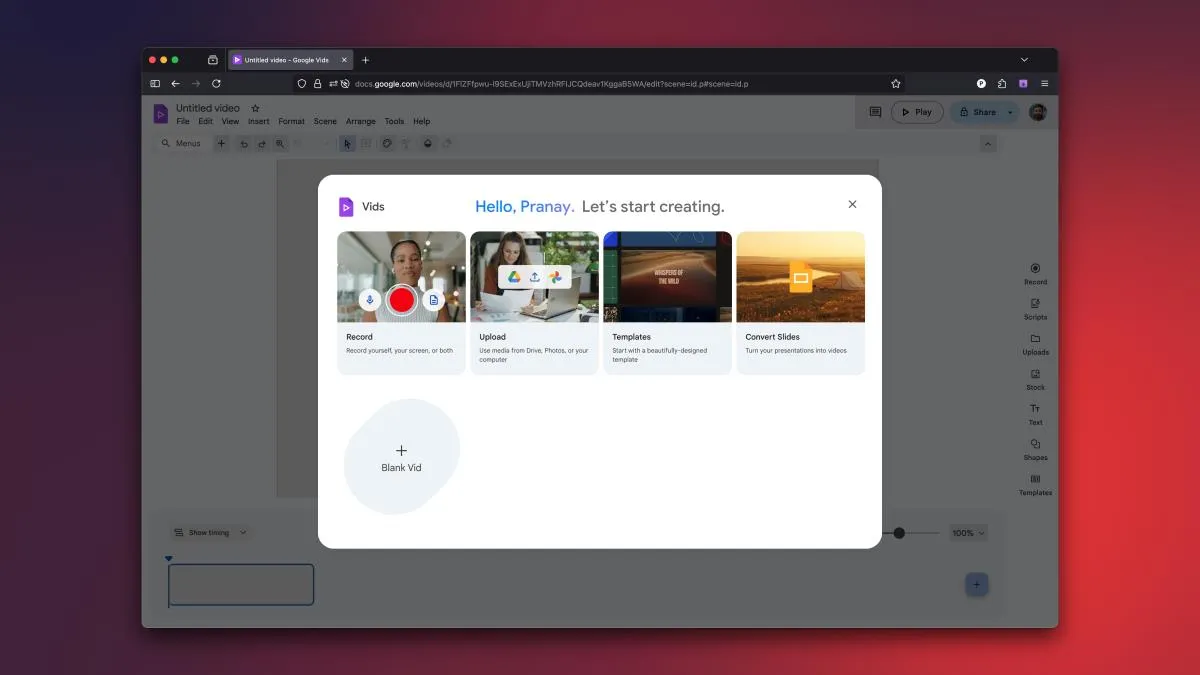
Google Vids has recently become accessible for free, marking a significant shift in the landscape of web-based video editing tools. Previously available exclusively to paying Google Workspace subscribers, this user-friendly video editor is now open to everyone, allowing anyone to create engaging videos with ease.
The appeal of Google Vids lies in its straightforward interface, which integrates seamlessly with Google Drive. Users can take advantage of basic editing tools and various templates at no cost. For those who are subscribed to Google Workspace, there are additional features powered by AI that enhance the editing experience. However, it is essential to note that while Google Vids offers basic functionalities, it is not designed to replace professional-grade video editing software.
While Google Vids offers a lot of potential, professionals may quickly encounter its limitations. The platform is intended for beginners and casual users, resembling the simplicity of Windows Movie Maker from about 15 years ago. For those seeking more advanced capabilities, alternatives like DaVinci Resolve provide robust features without the constraints of a browser-based application. Nonetheless, for casual video creators, the new free tier of Google Vids is a compelling option worth considering.
Over the years, expectations for web-based video editing tools have generally been tempered, but Google Vids stands out as a commendable option. One of its most impressive features is the availability of several built-in templates for users unsure of how to present their videos. For example, a "Year in Review" template allows users to create a cohesive narrative with ease. Templates like the sourdough prep example come with premade scenes, enabling users to customize text and footage effortlessly.
The integration of Google Vids with other Google services enhances its usability. Users can easily import presentations from Google Slides and convert them into captivating videos. Additionally, the option to pull images from Google Photos for still shots is particularly advantageous for those looking to enhance their projects visually. There's also a feature that allows users to search stock photo and video websites for filler footage, making it easier to create polished content.
The basic editing tools offered by Google Vids are user-friendly, even for novices. Users can quickly add animations, transition effects, and modify on-screen elements, including backgrounds. Moreover, the platform provides access to a library of royalty-free music, which can elevate the overall quality of the videos. Importantly, Google Vids can be accessed through any web browser, not just Chrome, broadening its accessibility.
For those who subscribe to Google Workspace, Google Vids offers enhanced AI capabilities. While the basic editing tools remain unchanged, the AI features allow users to generate ideas or even entire videos using text prompts. For instance, users can create rough storyboards from prompts or input scripts to generate AI voiceovers, choosing from multiple voice options to add a professional touch to their videos.
In summary, Google Vids provides an excellent platform for anyone looking to dive into video editing without a steep learning curve. Its integration with Google Drive and the availability of templates make it a practical choice for beginners, while Google Workspace subscribers can enjoy advanced features powered by AI. Whether you're crafting a personal video or a project for work, Google Vids is certainly worth exploring.