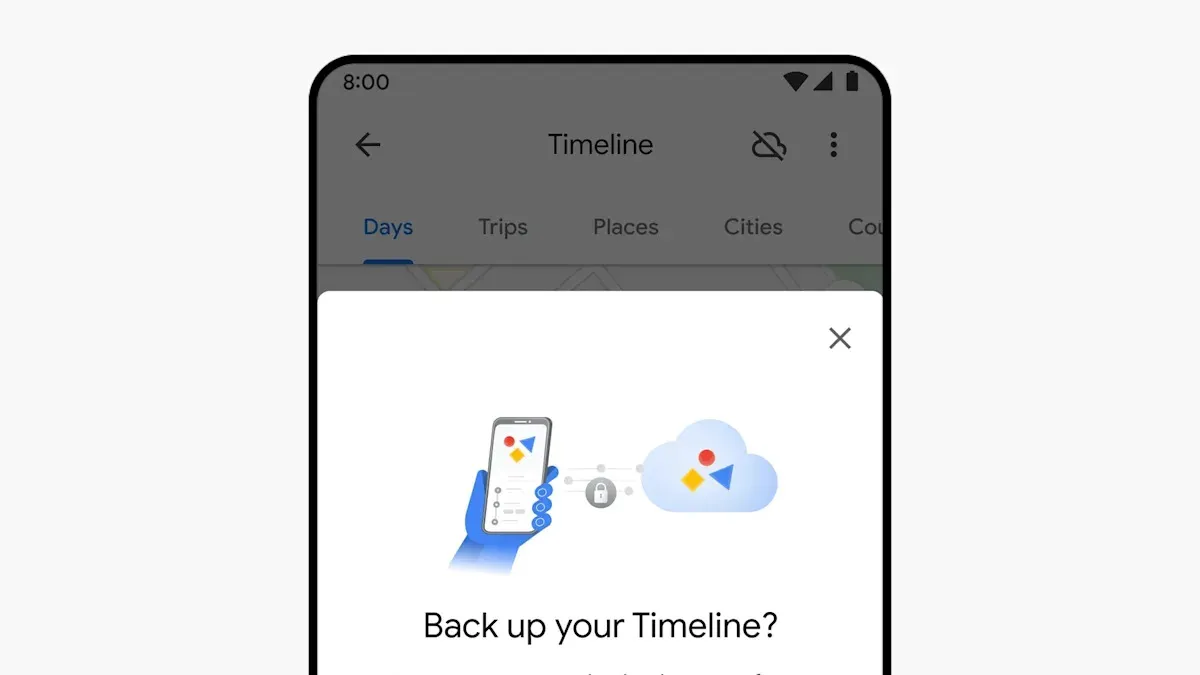
In recent weeks, numerous Google Maps users have reported a troubling issue: their Timelines, which detail the places they have visited, have been completely wiped. This situation, initially highlighted by 9to5Google, has led to significant concern among users who rely on this feature to keep track of their travel history.
In a statement provided to The Verge, Google spokesperson Genevieve Park confirmed that a technical issue had caused the deletion of Timeline data for some users. She stated, “We briefly experienced a technical issue that caused the deletion of Timeline data for some people.” This acknowledgment has raised alarm bells for those who have lost valuable location history.
According to Google’s statement, only users who had backups enabled will have the option to restore their Timelines. Recently, Google made a significant change by switching to on-device storage for Timeline data, which means that backups do not automatically activate. Users must proactively enable this feature to ensure their data is protected.
To enable backups, users need to navigate to Your Timeline within the Google Maps app and update their settings by selecting the cloud icon. This step is crucial for anyone wishing to avoid potential data loss in the future.
The recent incident has resulted in some users losing years of location history, which can be particularly distressing for frequent travelers and those who utilize Google Maps as a record of their journeys. While some users who had activated backups prior to the issue reported successfully restoring their Timeline data, others have expressed frustration on platforms like Reddit, stating they were unable to recover all their information, even after importing backups.
This situation serves as a stark reminder of the importance of regularly checking and enabling backup settings in apps that hold personal data. For Google Maps users, ensuring that Timeline backups are turned on can prevent the loss of invaluable location history. Taking these proactive steps can help safeguard your data against unforeseen technical issues in the future.