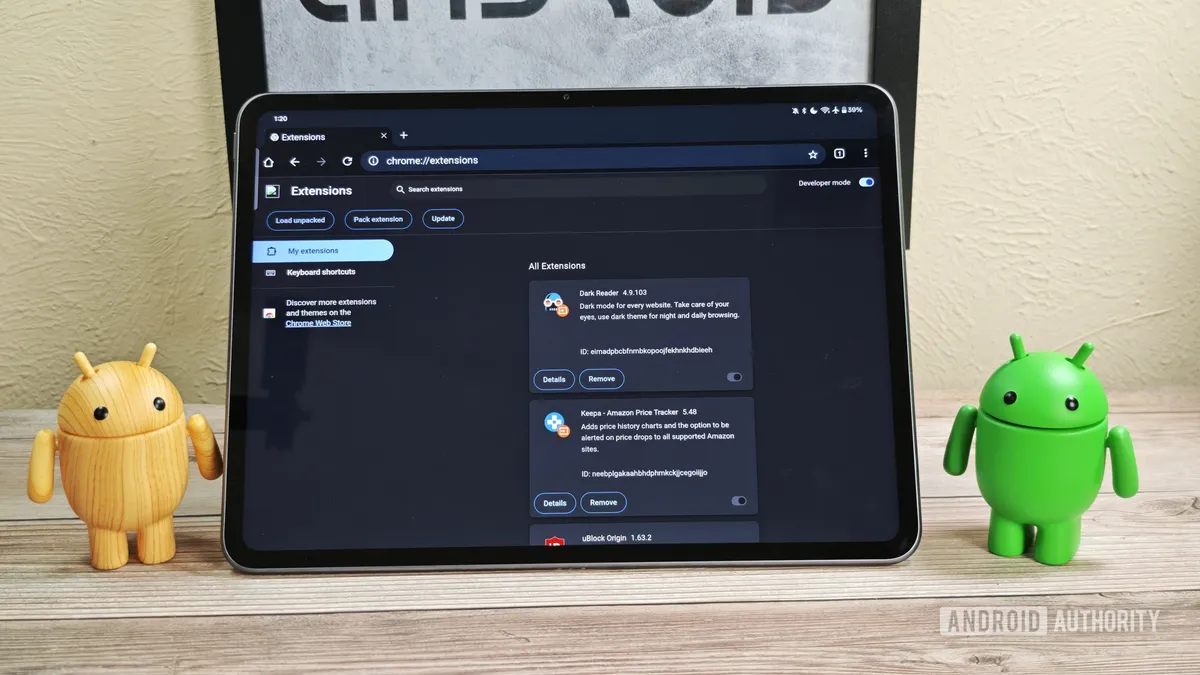
The latest news in the world of web browsing is the introduction of a Desktop Android version of Google Chrome that supports browser extensions. While the extension support is still in its early stages, Google is diligently enhancing this feature. This version of Chrome is tailored for Chromebooks and PCs running Android, rather than for mobile phones or tablets.
Google Chrome is widely recognized as the most popular web browser on Android devices. However, it has often been criticized for lacking features that enhance user experience, particularly the ability to use browser extensions. Fortunately, Google is now addressing this gap by developing a version of Chrome for Android that incorporates extension support.
Our team recently had the opportunity to test this new version, and we’re excited to share our findings. As part of our ongoing coverage, we provide exclusive insights and comprehensive reports, including app teardowns and technology leaks.
Last year, reports surfaced indicating that Google is working on special “desktop” builds of Chrome for Android, which include support for extensions. These builds are specifically designed for PCs running Android, distinguishing them from the standard mobile versions. This initiative aligns with Google’s strategy to transition Chrome OS to an Android-based platform, necessitating a robust version of Chrome that can support extensions to ensure feature parity.
While Google does not plan to make these builds available for mobile devices, users can still install them manually. However, these builds are not published on the Play Store; instead, they can be accessed through Google’s download server.
Previously, it was impossible to install extensions on the Chrome for Android desktop builds. However, recent updates have introduced a crucial code change that enables users to manually install browser extensions. By downloading the .crx files of the extensions and dragging them into the chrome://extensions page, users can now manage their extensions effectively.
After downloading a suitable desktop build of Chrome, I successfully installed popular extensions like Dark Reader, Keepa, and uBlock Origin on my tablet. Each extension was automatically enabled upon installation, allowing me to refresh web pages and see immediate results. Dark Reader transformed web pages to a darker theme, Keepa provided price history for Amazon listings, and uBlock Origin effectively blocked ads.
While my initial testing revealed that some extensions worked well, many others were unfortunately unusable. This limitation arises from the absence of support for opening extension options pages and a dedicated extensions button in the toolbar, both of which are vital for many extensions. Google’s current focus appears to be on establishing basic extension installation functionality.
The existing manual installation process, requiring users to drag and drop .crx files, can be cumbersome. Therefore, it is hoped that Google will soon enable direct installation of extensions via the Chrome Web Store, streamlining the user experience.
If you are eager to try out these new desktop builds of Chrome for Android, you can obtain them from Google’s download server. It's essential to note that these builds are compiled from the Chromium codebase, which means they lack features like Google account sync and other exclusive functionalities found in the standard Chrome browser.
Currently, Google has no plans to officially bring these new desktop builds of Chrome for Android to mobile phones or tablets, nor do they intend to add extension support to the existing versions of the mobile browser. As a result, users seeking to utilize Chrome extensions on Android devices may need to explore alternative web browsers.
We remain hopeful that Google will reconsider and extend extension support to all Chrome for Android users in the future. For now, if you have any tips or insights to share, feel free to reach out to us at news@androidauthority.com. You can choose to remain anonymous or receive credit for your information.