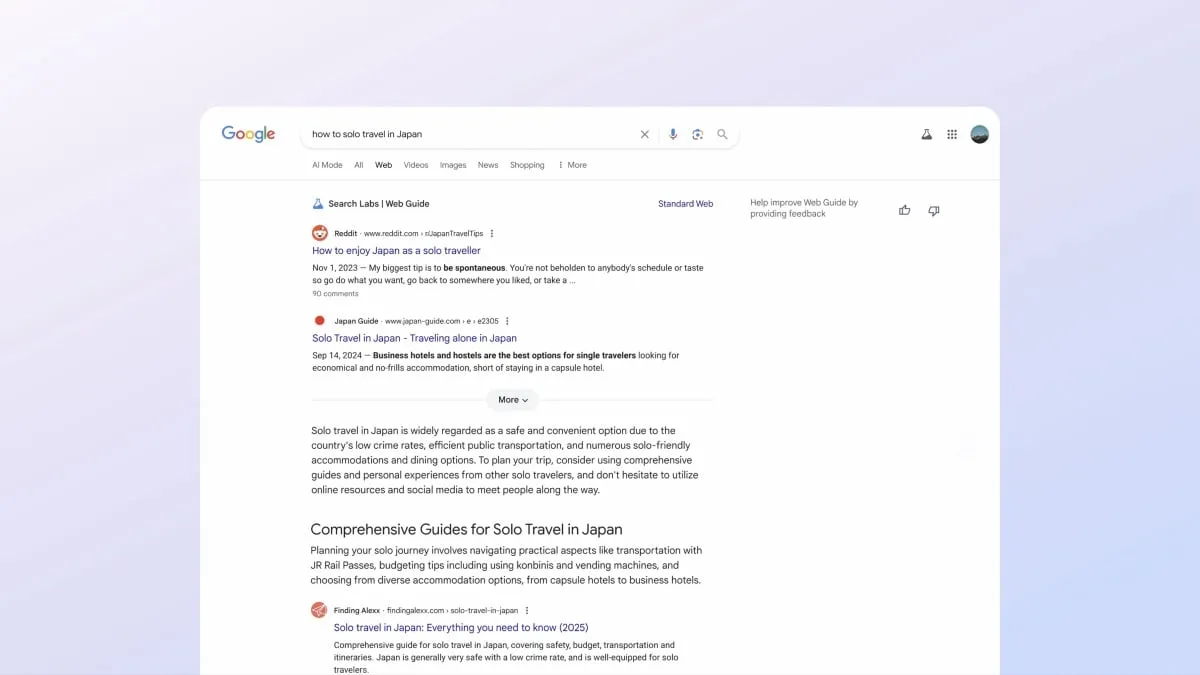
Google has once again made headlines by launching a new AI-powered search feature known as Web Guide. Unlike its previous innovations such as AI Overviews, which aim to summarize search results, or AI Mode, which leverages generative AI to provide detailed answers, Web Guide offers a more straightforward approach. This feature is designed to enhance the search experience by organizing search results into easily navigable categories, allowing users to discover links they might have otherwise overlooked.
Google made the announcement of Web Guide in a succinct blog post on Thursday. To explore this new feature, users can enable it through Google Labs and experiment with various search queries. Google recommends using open-ended searches, such as “how to solo travel in Japan,” as well as more intricate queries like, “My family is spread across multiple time zones. What are the best tools for staying connected and maintaining close relationships despite the distance?” However, Web Guide is versatile enough to function with any typical Google search.
The essence of Web Guide lies in its ability to group relevant links into distinct categories rather than providing AI-generated summaries. This means that while users still need to click on the links to access the content, the categorization can significantly streamline the search process. By organizing links based on relevance, Web Guide aims to make it easier for users to find what they're looking for or discover new types of links in a single search.
After enabling Web Guide on my personal account, I decided to test it out with a couple of queries. My first search was for news about generative AI. Instantly, Google presented two prominent links from TechCrunch and AI Business, both related to generative AI news. Following this, a full page of search results loaded in about five seconds, featuring a brief summary of my query and recent news stories, including the release of Grok 4 and Qwen3-Coder.
As I scroll down, I reached the results groupings, each accompanied by a title, such as “Aggregated Generative AI News,” along with a summary of the content. Initially, I noticed that each grouping contained only two links, but some had a “More” button that expanded the list with additional links. One grouping titled “AI Communities and Forums” directed me to several relevant subreddits, enhancing my search for AI discussions.
However, some groupings, like “AI News Aggregators,” felt somewhat redundant. It offered links to a subreddit and articles about AI-powered news aggregators rather than aggregators of AI news itself. Despite these quirks, my second query for the best Mac for college students yielded better results. The first grouping successfully highlighted MacBook recommendations tailored for college students, providing valuable insights.
In my experience, Web Guide provides a refreshing alternative to traditional search results. I appreciate that it does not summarize content but instead allows for a more engaging search process where I actively click on links. This approach not only supports content creators by directing traffic to their sites but also increases the likelihood of discovering links that might otherwise remain buried deep in search pages.
While Web Guide is still in its experimental phase, I see great potential in its ability to group relevant links for easier navigation. Moving forward, I hope to see improvements in the relevance of links within each grouping and a broader variety of categories. This feature could revolutionize the way users interact with search results, making it a valuable tool for anyone seeking information online.
If you're eager to experience Web Guide, visit the official Search Labs page. Simply toggle to enable the feature, and you can start a search using the newly available Web tab. This innovative approach to search functionality could change how you find information online, making it more intuitive and user-friendly.