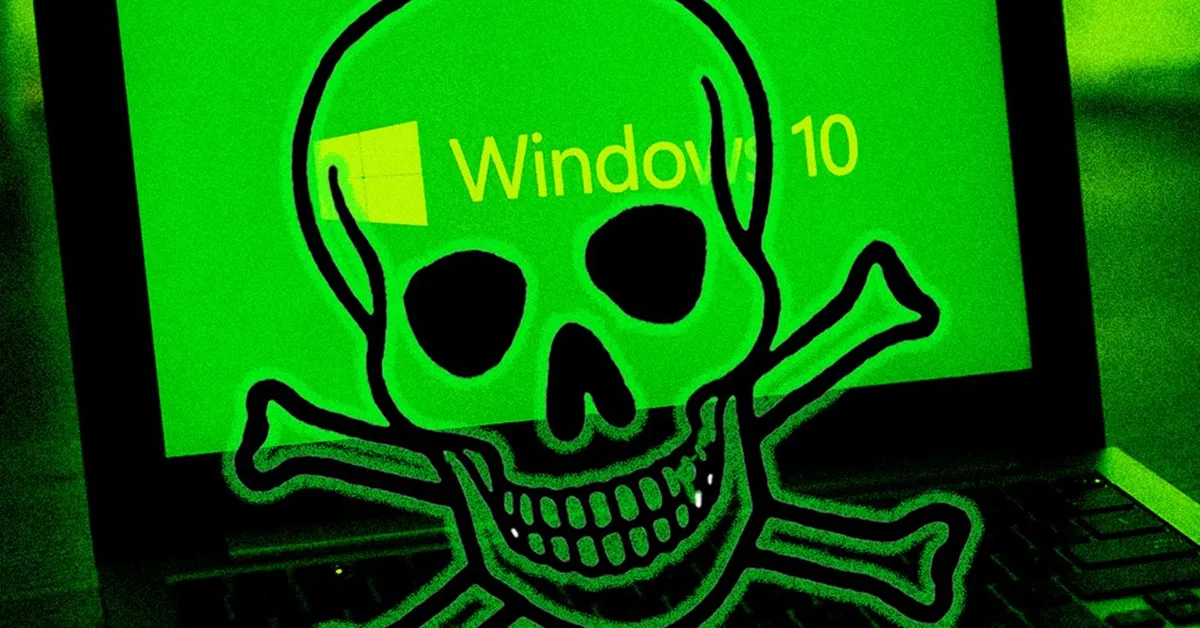
The countdown has begun for Windows 10 users, as Microsoft will officially cease support for this decade-old operating system on October 14, 2025. Despite the availability of the free update to Windows 11, a significant number of users still rely on Windows 10, according to statistics from statcounter.com, a site that monitors global operating system usage. Many individuals are hesitant to upgrade to Windows 11 or own devices that do not meet the new system requirements. This situation poses a risk for millions who will soon be operating on a platform lacking crucial security updates.
As the support deadline approaches, it’s important to understand the implications for users of Windows 10. While your computer will continue to function normally on October 14, it will no longer receive vital security updates or patches from Microsoft. Initially, you may not notice any immediate problems; however, the absence of these updates will leave your system vulnerable to new exploits. This means that once a security flaw is discovered, your device will remain unprotected, increasing the risk of cyber threats like ransomware, which can encrypt your files and demand payment for their release.
Moreover, users may face additional challenges as software developers begin to phase out support for Windows 10. If your favorite applications or games receive updates, you might find yourself unable to install them, leading to missed features and functionalities. As the end of support date approaches, be prepared to hear more from software companies about discontinuing updates for Windows 10.
Microsoft has provided two primary recommendations for users facing this transition: upgrade to Windows 11 or purchase a new device that pre-installs the latest operating system. However, these aren't the only paths you can take. Below are four viable alternatives to consider:
The most straightforward solution for many users is to upgrade to Windows 11. Although it may be frustrating for those who prefer the familiarity of Windows 10, the upgrade is free if your device meets the necessary specifications. To check your computer's compatibility, navigate to Settings > Privacy and Security > Windows Update. If your system is compatible, you will see an option to upgrade. Prior to the upgrade, it’s wise to back up your data to avoid any potential loss.
If the upgrade option doesn’t appear, your hardware may not support Windows 11. Microsoft offers a dedicated app to help you determine compatibility and provide specific recommendations. In some cases, upgrading individual components may enable compatibility with Windows 11.
If your current device cannot run Windows 11, Microsoft suggests purchasing a new computer. Fortunately, the system requirements for Windows 11 are relatively modest, requiring only 4 GB of RAM, 64 GB of storage, a 720p display, and a 1 GHz processor. Most computers manufactured in the last decade should suffice. However, with economic uncertainty and rising computer prices, purchasing a new machine may not be financially feasible for everyone.
For those who wish to avoid the expense of a new device, consider replacing Windows with an alternative operating system that continues to receive regular security updates.
If you’ve ever used a Chromebook, you know they are designed primarily to run Google’s Chrome browser. These devices tend to perform well even with lower-end hardware, making them suitable for older laptops. Google’s ChromeOS Flex allows you to install ChromeOS on your existing device, potentially extending its life. However, be aware that if you rely on specific Windows applications, you may find them incompatible with ChromeOS since it primarily supports web applications.
If you’re interested, Google provides a comprehensive guide for home installation. The process typically involves checking your laptop's compatibility, downloading the operating system to a flash drive, and booting from that drive. Keep in mind that installing a new OS will erase all existing data on your computer, so ensure you back up important files beforehand.
If you seek a more feature-rich operating system than ChromeOS, consider transitioning to Linux. This free alternative to Windows is known for its efficiency and often performs better on older hardware. While Linux has a reputation for being complex, various user-friendly distributions exist, such as Linux Mint, which offers excellent support and guidance for beginners.
Similar to the previous options, transitioning to Linux will require downloading the OS, preparing a flash drive, and booting from it to install. If you find this process daunting, consider reaching out to friends who are Linux users. They may be willing to help you set up the system in exchange for a small favor.
As the support for Windows 10 comes to a close, it’s crucial to weigh your options carefully. Whether you choose to upgrade to Windows 11, invest in a new computer, try out ChromeOS, or switch to Linux, staying informed and prepared will ensure your digital security and productivity remain intact. Don’t wait until the deadline; take action today to secure your computing future!