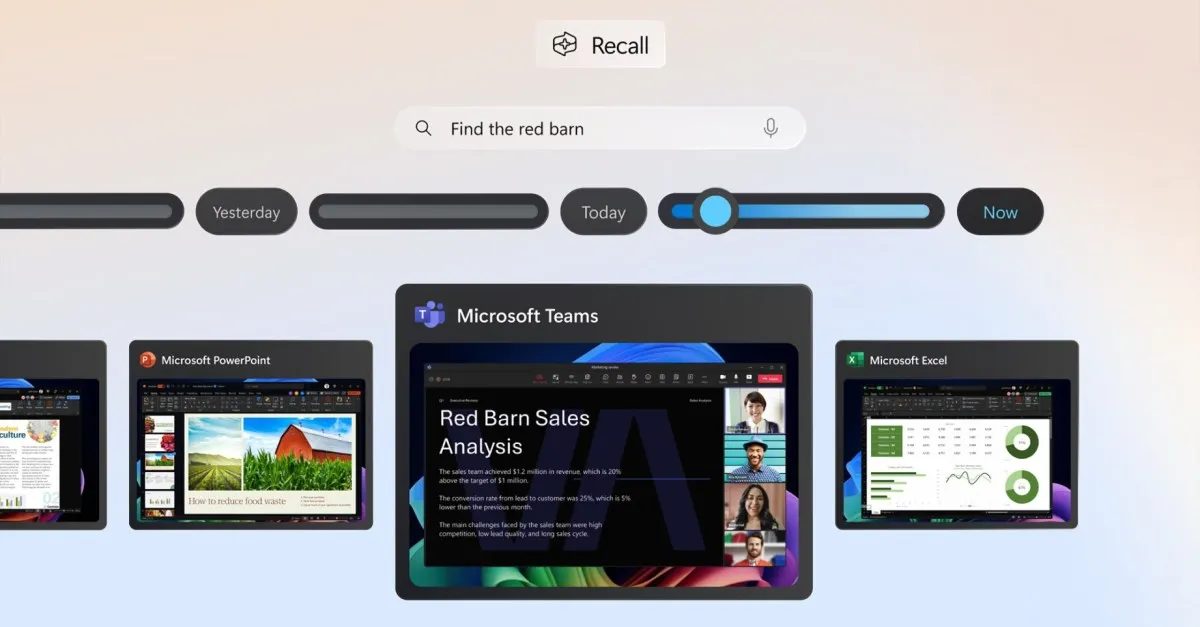
Microsoft has officially launched Recall, a groundbreaking feature that enhances the functionality of Copilot Plus PCs. This innovative tool is designed to capture screenshots of nearly everything you do on your device, making it easier to pick up where you left off. The availability of Recall coincides with an improved AI-powered Windows search interface and a new feature named Click to Do, which operates similarly to Google's Circle to Search.
Recall was initially slated for release alongside the Copilot Plus PCs in June of the previous year. However, its launch faced delays due to concerns raised by security researchers regarding privacy and data security. Microsoft aimed to begin public testing in October, only to postpone it until November to further enhance its security measures. Over the past 10 months, the company has focused on overhauling the security aspects of Recall, ensuring that it is an opt-in feature for users wary of privacy implications.
According to Navjot Virk, Microsoft’s corporate vice president of Windows Experiences, the primary goal of Recall is to alleviate the common frustration users face when trying to remember their previous activities. The feature enhances PC search capabilities by taking categorized snapshots, allowing users to search for vague memories rather than specific file names.
In my personal experience testing Recall, I found it to be both intriguing and unsettling. Technologically, it represents a significant advancement in the Windows search interface, as it can comprehend images and content in a more intuitive manner. However, it also raises privacy concerns due to the increased amount of data being stored about user behavior on their PCs. Careful management of blocked apps and websites is essential to mitigate these risks.
Kevin Beaumont, a noted security researcher who raised initial concerns about Recall, has recently tested the final version of the feature. He noted that Microsoft has made substantial efforts to enhance the security of Recall. The database is now encrypted, and the feature attempts to filter out sensitive data by default. Moreover, Recall is now an opt-in experience, allowing users to decide whether or not to utilize it.
Beaumont mentioned that while filtering sensitive apps and websites has improved, it can still be inconsistent and occasionally buggy. Users can also access Recall using a simple four-digit PIN via Windows Hello, rather than being required to use more secure options like facial recognition or fingerprint scanning. According to Microsoft's Recall website, at least one biometric sign-in option must be enabled for Windows Hello to use Recall.
Alongside Recall, Microsoft is also rolling out significant AI improvements to the Windows search functionality on Copilot Plus PCs. Users can now utilize natural language queries in File Explorer, the Windows search box, or settings. This means that instead of having to recall specific file names or settings, you can simply describe the content or images you are searching for. For instance, if you are looking for a saved image of a brown dog, you can simply type “brown dog” to find it.
Additionally, Microsoft is launching the Click to Do feature, which functions similarly to Google's Circle to Search. This feature is activated by pressing the Windows key and left-clicking, allowing users to perform actions based on the text or images displayed on their screens. These actions include summarizing text or swiftly removing objects from images.
Recall, the improved Windows search capabilities, and Click to Do will be accessible today across all Copilot Plus PCs. However, it’s important to note that the text actions in Click to Do are currently available only on Qualcomm-powered devices, with support for AMD- and Intel-powered Copilot Plus PCs expected in the coming months. Microsoft has confirmed that these features will be available in multiple languages and regions, although they will not be launched in EU countries and in Iceland, Liechtenstein, and Norway until later this year.