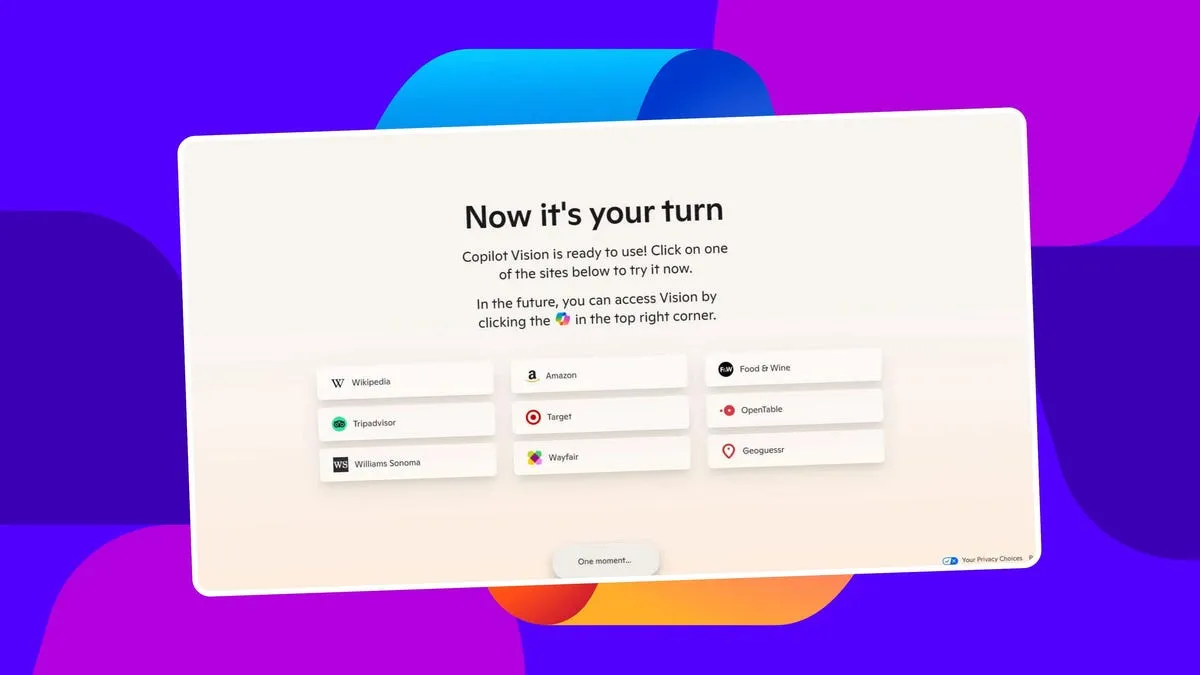
If you're looking for an AI tool that can analyze, summarize, and answer questions about the content on your current web page, you should definitely explore Microsoft's Copilot Vision feature. In a recent post on Bluesky, Mustafa Suleyman, the CEO of Microsoft AI, announced the official launch of Copilot Vision for all users of the Edge browser. This innovative feature, which was initially released in October as an experimental tool, expanded its availability in December as a preview exclusively for Copilot Pro subscribers. Now, it’s accessible for free to any Edge user with a Microsoft account.
Copilot Vision is designed to enhance your browsing experience by providing real-time assistance. According to Suleyman's announcement, the feature can "literally see what you see on screen" if you opt in. This capability allows it to provide insights and assistance while you're online, eliminating the need for excessive explanation, copy-pasting, or struggling to articulate your thoughts. With Copilot Vision, you can expect a more intuitive and interactive browsing experience.
Utilizing advanced AI technology, Copilot Vision scans and analyzes the current web page in Edge. From there, it can summarize the information or describe what it observes. You can also engage with the tool by asking questions or submitting specific requests about the page's content. For instance, if you’re on an Amazon page showcasing various products, you can request Copilot to recommend the best item tailored to your needs and preferences. Alternatively, if you come across a delicious recipe on a cooking site, you can ask Copilot to guide you through the preparation steps.
Moreover, if you're browsing job listings, you can seek advice on crafting the perfect cover letter for a specific position. It's important to note that Copilot Vision is compatible with most websites, with exceptions for those featuring harmful or adult content. Additionally, it cannot analyze pages that are restricted or hidden behind a login. If you attempt to use it on an unsupported site, Copilot will indicate this by displaying a gray-out icon and crossed eyeglasses, refusing to engage with the content.
Microsoft has taken measures to address privacy concerns associated with Copilot Vision. Your requests, along with any images or content from the page, are not logged or stored. Only the responses generated by Copilot are recorded, allowing Microsoft to monitor for any unsafe interactions. Importantly, all data is deleted after your session ends, ensuring your privacy is maintained.
To start using Copilot Vision, ensure you are signed into Edge with your Microsoft account. You can activate the feature by clicking on this link for Copilot Vision in Edge and following the prompts. In the Copilot sidebar, click the microphone icon. Upon your first attempt, you will need to accept the option to browse with Copilot Vision. Once you click 'Accept', you’re set to explore.
When you're ready to analyze a web page, simply open it in Edge, click the microphone icon in the Copilot sidebar, and then select the glasses icon. This allows you to ask Copilot to provide an analysis or summary of what it observes on the screen. You can also make inquiries, seek advice, or request content generation based on the information available on the page.
In my initial testing of Copilot Vision, I encountered some issues when trying to activate the feature. Each time I attempted to enable it, Edge displayed a "One moment…" message that seemed to last indefinitely. However, after revisiting the feature the following day, everything functioned as expected. The glasses icon appeared, and I was able to engage with Copilot to analyze and summarize the current page.
One of the standout aspects of Copilot Vision is its ability to perceive the entire content of a web page, not just what is currently visible. For example, I asked it to summarize an article I had written, and it comprehensively discussed the entire story, even though only a few paragraphs were visible on my screen. With Microsoft addressing initial access issues, Copilot Vision is undoubtedly an AI feature worth trying.
In conclusion, Microsoft's Copilot Vision is set to transform how we interact with web content. By providing real-time analysis and assistance, it enhances the overall browsing experience. Whether you're online shopping, exploring recipes, or job hunting, Copilot Vision offers a unique and invaluable resource. Don't miss out on the opportunity to elevate your browsing with this innovative tool!