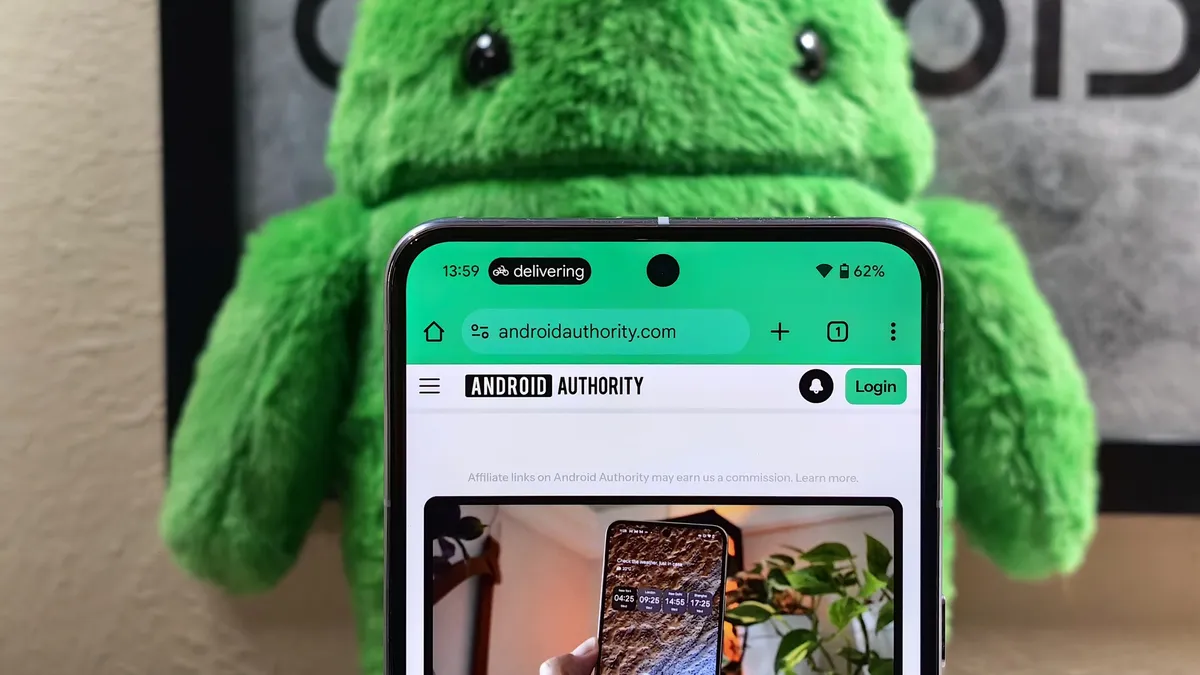
Last month, Google announced a groundbreaking feature for Android 16 known as Live Updates. These are specialized notifications designed for ongoing activities such as rideshare pickups, food delivery alerts, and navigation guidance. At the heart of Live Updates is a new type of notification termed a progress-centric notification. This includes a progress bar that dynamically advances and can be optionally divided into different segments.
While Google has not officially demonstrated what Live Updates will look like, some exploration and tinkering have allowed for a glimpse into this new feature. A demo of Live Updates in Android 16 has been successfully recorded, providing an initial impression of its capabilities.
In a previous analysis, it was revealed that Live Updates might be displayed as chips in the status bar and as permanent fixtures on the always-on display (AOD). However, in the current Android 16 Beta 2, this feature is not yet fully active. Although the API to create progress-centric notifications exists, these are currently rendered as standard notifications, not as Live Updates.
Through some under-the-hood adjustments, I was able to activate the Live Updates feature in Android 16 Beta 2. Using a demo app by developer Viktor Mykhailiv, I crafted a progress-centric notification. To ensure it appeared prominently on the AOD and as a status bar chip, I modified the app to set the notification as ongoing—a requirement for Live Updates. Additionally, I utilized the new Android 16 setShortCriticalText API to display specific text in the status bar chip.
With these modifications, the demo app successfully displayed authentic Live Updates instead of standard progress-centric notifications. The accompanying video illustrates how Live Updates appear in the status bar, notifications panel, and on the always-on display.
As demonstrated, when displayed as a chip in the status bar, Live Updates hide other notification icons. Tapping the chip reveals a full notification in a heads-up pop-up below the status bar. In the notifications panel, Live Updates appear above all other notifications but are positioned below the media player. On the always-on display, Live Updates are showcased in full as a wireframe, unlike other notifications that only show as icons. Moreover, on the lock screen, Live Updates stand out as the only notifications not collapsed into the new notification shelf in Android 16.
It appears that apps will have the capability to generate Live Updates without user intervention. By default, Live Updates will be activated for any app that creates an ongoing notification and provides a concise summary of essential information. However, if an app misuses this notification type, users can turn off Live Updates for that app by toggling the "show live info" option in Settings.
While the current UI of Live Updates might not be the final version, the upcoming beta is expected to be a Platform Stability release, suggesting minimal changes before Beta 3's release next month. For Google to successfully launch Live Updates with Android 16, it must fully implement the feature in Beta 3, allowing developers ample time to test and optimize their apps.
Got a tip? Reach out to us! Email our staff at news@androidauthority.com. You can choose to stay anonymous or receive credit for your information.